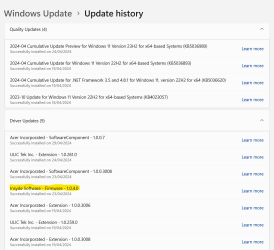martinez83402
Member
Hi
I have a question for you because I came across a website with firmware from Intel in the ME region, I wonder if any of you know where I can find a version newer than 1.51 BIOS for my laptop and where to look for such things because on the Acer website it says 1.27 or 1.42 and 1.51 is not available because I downloaded it from the Microsoft Catalog and it comes from May 31, 2019, so my question is where to look for newer BIOS versions for Acer, apart from the Acer and Microsoft Catalog websites, thanks in advance
My laptop is Acer Aspire F5-573G
i5-7200U
Windows 10 64 bit
I have a question for you because I came across a website with firmware from Intel in the ME region, I wonder if any of you know where I can find a version newer than 1.51 BIOS for my laptop and where to look for such things because on the Acer website it says 1.27 or 1.42 and 1.51 is not available because I downloaded it from the Microsoft Catalog and it comes from May 31, 2019, so my question is where to look for newer BIOS versions for Acer, apart from the Acer and Microsoft Catalog websites, thanks in advance
My laptop is Acer Aspire F5-573G
i5-7200U
Windows 10 64 bit
- Windows Build/Version
- Windows 10 (22H2)
My Computer
System One
-
- OS
- Windows 10/11
- Computer type
- Laptop
- Manufacturer/Model
- Acer Aspire F5-573G
- CPU
- i5-7200U
- Motherboard
- Acer Captain_SK
- Memory
- 12 GB
- Graphics Card(s)
- NVIDIA GeForce GT940MX
- Screen Resolution
- 1920X1080