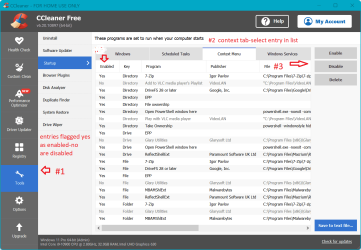cbreemer
Member
It looks like I am seeing a zombie shell extension in ShellExView. I just uninstalled Foxit Pdf Reader, and still ShellExView shows its extension. When I click on Properties, ShellExView correctly informs me that the associated file is no longer there. Ah, the vagaries of Windows... What's going on here ? How can I get rid of that undead extension ? I considered asking on a Foxit forum, but they want me to create an account which I refuse to do.
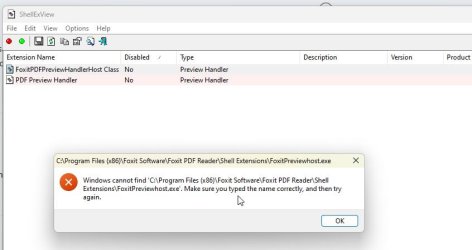
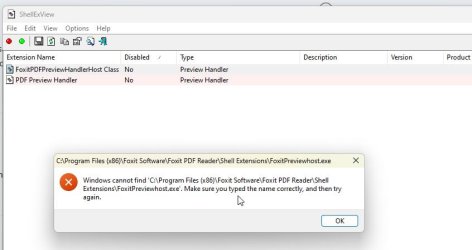
My Computer
System One
-
- OS
- Windows 11 Pro Version 22H2 (OS Build 22621.3155)
- Computer type
- PC/Desktop
- Manufacturer/Model
- Intel NUC12WSHi7
- CPU
- Intel Core i7-1260P
- Motherboard
- Intel NUC12WSHi7
- Memory
- 64Gb
- Graphics Card(s)
- Intel Iris Xe Graphics
- Sound Card
- Intel Smart Sound for USB
- Monitor(s) Displays
- LG 34WP500 UltraWide Monitor
- Screen Resolution
- 2560x1080
- Hard Drives
- Adata Legend 710 2Tb SSD
PNY CS9000 2Tb SSD
- Keyboard
- Logitech K540 Bluetooth
- Mouse
- Logitech M310 Bluetooth
- Internet Speed
- 200Mbps
- Browser
- Chrome
- Antivirus
- Avast Free Antivirus