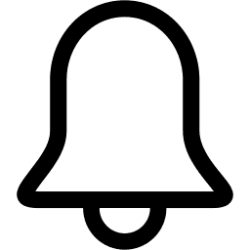Recent content by Aurhelye
-
Personalization Add or Remove Notification Bell icon on Taskbar in Windows 11
Edit : Thank you so much for your tutorials Brink :alien: What about creating a scheduled task ? (using taskschd.msc) It could be triggered on every log on if I remember correctly. -
Hide notification (winver : 11 pro 24H2 OS Build 26100.4202)
Yes, I indeed altered the registry to dock Window's 11 taskbar to the left side of my screen. Additionally, I gave Start 11 a try.- Aurhelye
- Post #4
- Forum: General Support
-
Hide notification (winver : 11 pro 24H2 OS Build 26100.4202)
Hi, So yes, I know this is a commonly used question, but I can't do it on my own. If I go to Settings -> System -> Notifications; Notifications tabs is greyed out. The button is set to "Off" and clicking does nothing. As expected, this panel has an informative "(!) Some of these settings are...- Aurhelye
- Thread
- Replies: 3
- Forum: General Support
-
Start Menu (Windows 11 home v. 24H2 26100.4064)
I agree, this would be an amazing feature ! Sadly, Windows' 11 Start Button has 3 "variations" : normal, hovered and clicked. Until Windows natively supports it, this won't happen. I have not give WinForms TrackBar a try it. There is a free trial, but pricing is really expensive.- Aurhelye
- Post #16
- Forum: Personalization
-
Solved Windows 11 Home 24H2
Thank you very much ! I didn't know this software and it works like a charm !- Aurhelye
- Post #3
- Forum: General Support
-
Solved Windows 11 Home 24H2
Hi, I have a folder on my desktop where I put many files (basically, a "My Documents" folder) : applications, pictures, movies, etc. If I right click on it, I can access to Properties I can see the size, size on disk, numbers of files and folders. When I tried to open it, I get this error...- Aurhelye
- Thread
- Replies: 3
- Forum: General Support
-
Start Menu (Windows 11 home v. 24H2 26100.4064)
I'm considering using a Virtual Machine to "experiment" some Windows 11 tweaks.- Aurhelye
- Post #14
- Forum: Personalization
-
Start Menu (Windows 11 home v. 24H2 26100.4064)
A bit late to reply, I'm very sorry. Yes, I would really love not to see the rectangle that is painted with a yellow color on your picture. How do you remove this yellow area on your screenshot ? This is how Windows Start Menu looks like now : I am pretty happy with it. Of course I would...- Aurhelye
- Post #12
- Forum: Personalization
-
Start Menu (Windows 11 home v. 24H2 26100.4064)
Thank you very much for the well explained tutorial antpants ! Now I'm working on an "animated" Windows Start button. It's working. Normal, hovered, pressed. Need to work more on it. I am going to give a try to Start11v2 ! Your screens looks clean. I've been using Open-Shell in the past but I...- Aurhelye
- Post #10
- Forum: Personalization
-
Start Menu (Windows 11 home v. 24H2 26100.4064)
Thanks you for the screenshots ! It looks very neat with Start11v2 ! Now, I made a custom "Start Button" using Zelda Triforce. When hovering it, there is a glow effect. Not perfect, but it looks quite good.- Aurhelye
- Post #8
- Forum: Personalization
-
Start Menu (Windows 11 home v. 24H2 26100.4064)
Hi, I just bought a new SSD and installed Windows 11 Home. I used paint to make a red rectangle to show the "area" of the taskbar I'd love to hide. I added Downloads and Settings for demonstration purpose. Is there a way to completely remove (or hide) the left side of Windows 11 menu ...- Aurhelye
- Thread
- Replies: 15
- Forum: Personalization
-
HDDs got swapped + Keyboard layout
I wanted to thank everybody who helped me fixing this problem ! I think Helmut provided the best reply. My keyboard is now perfectly working and I'm very grateful for help ! I had to do some additional things because at first, when I was holding "alt gr" and "3" I could not get "#". Trivia...- Aurhelye
- Post #5
- Forum: General Support
-
HDDs got swapped + Keyboard layout
Hi. So recently I went through the process of re-installing entirely Windows 11 Home. A friend of mine told me that one of my HDD was a complete mess because it had plenty of partitions. I did not needed the data because it was encrypted with True Crypt like 15+ years ago and I forgot the...- Aurhelye
- Thread
- Replies: 4
- Forum: General Support