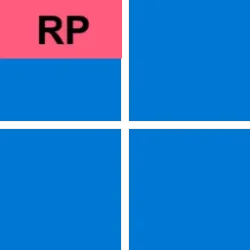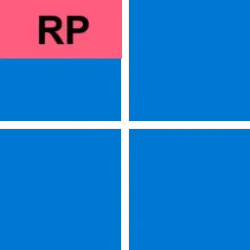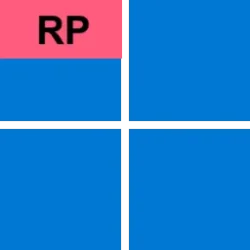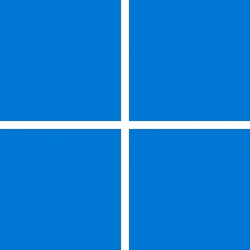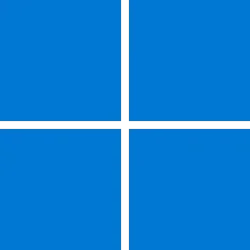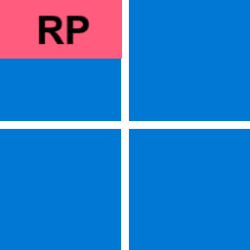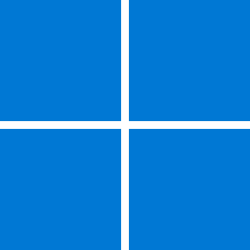Recent content by blacklord049
-
Insider KB5055627 Windows 11 Insider Release Preview build 26100.3909 (24H2) - April 18
"After installing this update, Windows Recovery Environment (WinRE) may not work, and you may not be able to use the “Fix problems using Windows Update” option under Settings > Recovery. These issues will be fixed in another update soon." We broke everything but hey, it's a preview update, YOLO.- blacklord049
- Post #23
- Forum: Windows 11 News
-
Insider KB5053656 Windows 11 Insider Release Preview build 26100.3624 (24H2) - March 24
Finally the gradual fix was activated on my laptop and the See more menu is FIXED! :eek1::p- blacklord049
- Post #74
- Forum: Windows 11 News
-
Insider KB5053656 Windows 11 Insider Release Preview build 26100.3624 (24H2) - March 24
Explorer "See more" menu still not fixed on my laptop.- blacklord049
- Post #65
- Forum: Windows 11 News
-
Insider KB5052093 Windows 11 Insider Release Preview build 26100.3321 (24H2) - Feb. 18
I had the issue on my desktop computer after the latest CU. It happened after I ran cleanmgr to clean Windows Updates files. And I think the "Explorer 3-dots menu" bug will be a running gag. Still popping out-of-screen...- blacklord049
- Post #40
- Forum: Windows 11 News
-
Microsoft Pulls support for Intel 8th, 9th & 10th Gen Processors for Windows 11 24H2
Right, seeing that even an Intel i5 7500 runs Windows 11 and was never in this list. Conclusion: the list sucks- blacklord049
- Post #11
- Forum: DIY Builds and Motherboards
-
Win Update KB5051987 Windows 11 Cumulative Update build 26100.3194 (24H2) - Feb. 11
Yes but when the bug was reported initially I had the issue at 100% scale on my desktop.- blacklord049
- Post #119
- Forum: Windows 11 News
-
Win Update KB5051987 Windows 11 Cumulative Update build 26100.3194 (24H2) - Feb. 11
On my desktop computer (1440p, scale 100%) the explorer "3-dots" menu is fixed. Not on my laptop though.- blacklord049
- Post #69
- Forum: Windows 11 News
-
Win Update KB5051987 Windows 11 Cumulative Update build 26100.3194 (24H2) - Feb. 11
Explorer "3-dots" bug is indeed not fixed :)- blacklord049
- Post #33
- Forum: Windows 11 News
-
Win Update KB5050094 Windows 11 Cumulative Update Preview build 26100.3037 (24H2) - Jan. 28
Installed without any problem but indeed the "see more" menu is still bugged. It's not even in their known issues list...- blacklord049
- Post #64
- Forum: Windows 11 News
-
Win Update KB5049622 Cumulative Update .NET Framework 3.5 and 4.8.1 (24H2) - Jan. 14
Install went fine sfc /scannow didn't find any error- blacklord049
- Post #5
- Forum: Windows 11 News
-
Win Update KB5048667 Windows 11 Cumulative Update build 26100.2605 (24H2) - Dec. 10
Does it finally fix the popup menu issue in explorer?- blacklord049
- Post #38
- Forum: Windows 11 News
-
Insider KB5046740 Windows 11 Insider Release Preview build 26100.2454 (24H2) - Nov. 19
I own a GTX 1050 on my laptop. Recommended scale is 125% with a resolution of 1920x1080. Even if I use 100% scaling the bug is still there. Tried with 150%, same result.- blacklord049
- Post #48
- Forum: Windows 11 News
-
Insider KB5046740 Windows 11 Insider Release Preview build 26100.2454 (24H2) - Nov. 19
Or maybe they listed the issue in the wrong section and the fix will be deployed gradually?- blacklord049
- Post #34
- Forum: Windows 11 News
-
Insider KB5046740 Windows 11 Insider Release Preview build 26100.2454 (24H2) - Nov. 19
Update installed Menu is indeed NOT fixed :(- blacklord049
- Post #9
- Forum: Windows 11 News
-
Win Update KB5044384 Windows 11 Cumulative Update Preview build 26100.2161 (24H2) - Oct. 24
Damn, looks like everyone has this bug! I just tested and the menu pops up outside the screen...- blacklord049
- Post #570
- Forum: Windows 11 News