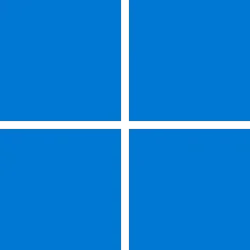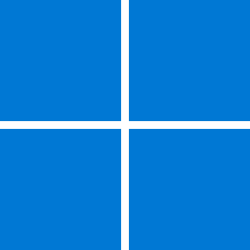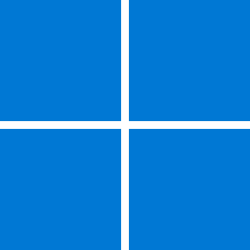Recent content by Cameraman1955
-
Win Update KB5055523 Windows 11 Cumulative Update build 26100.3775 (24H2) - April 8
No problems in SFC and DISM, and yes the tree dot explorer menu is working with other screen sizes after a long time 🥳 ( desktop 100% and laptop 125% )- Cameraman1955
- Post #94
- Forum: Windows 11 News
-
Win Update KB5052093 Windows 11 Cumulative Update Preview build 26100.3323 (24H2) - Feb. 25
Norton 360 works good here too with SFC and DISM (Version 25.2.9898.916)- Cameraman1955
- Post #313
- Forum: Windows 11 News
-
Win Update KB5052093 Windows 11 Cumulative Update Preview build 26100.3323 (24H2) - Feb. 25
Also the error message here with CMD and DISM with Norton 360, Norton had also a big update to version 25.2.9898.915 but no fix for it. I use Windows Powershell now this give no error.- Cameraman1955
- Post #292
- Forum: Windows 11 News
-
Win Update KB5052093 Windows 11 Cumulative Update Preview build 26100.3323 (24H2) - Feb. 25
Lots of new updates but the old bugs are still there the 3 dot dropdownmenu with other screensize, the 190MB Windowsupdate cleanup. And now the AV error with DISM and SFC.- Cameraman1955
- Post #255
- Forum: Windows 11 News
-
Win Update KB5050009 Windows 11 Cumulative Update build 26100.2894 (24H2) - Jan. 14
So the dropdown menu bug is only repaired on Intel computer's and still present on AMD computers ?- Cameraman1955
- Post #105
- Forum: Windows 11 News
-
Win Update KB5050009 Windows 11 Cumulative Update build 26100.2894 (24H2) - Jan. 14
Same here desktop dropdown menu repaired on my laptop still goes up, both running the same updates.- Cameraman1955
- Post #24
- Forum: Windows 11 News
-
Win Update KB5048667 Windows 11 Cumulative Update build 26100.2605 (24H2) - Dec. 10
Same problems here on two machines (laptop and desktop) , do we have to wait until Windows 12 :-) to get this fixed ?- Cameraman1955
- Post #159
- Forum: Windows 11 News
-
Win Update KB5046617 Windows 11 Cumulative Update build 26100.2314 (24H2) - Nov. 12
Whit the november updates still no explorer "out of view contextmenu" repair, the rest is working fine.- Cameraman1955
- Post #227
- Forum: Windows 11 News
-
Win Update KB5046617 Windows 11 Cumulative Update build 26100.2314 (24H2) - Nov. 12
Some bugs are repaired but some little bugs not, the top menu in the explorer is still out of view.- Cameraman1955
- Post #44
- Forum: Windows 11 News
-
Win Update KB5044384 Windows 11 Cumulative Update Preview build 26100.2161 (24H2) - Oct. 24
Today patch teusday, let's see what gets fixed in 24H2.- Cameraman1955
- Post #620
- Forum: Windows 11 News
-
Win Update KB5044384 Windows 11 Cumulative Update Preview build 26100.2161 (24H2) - Oct. 24
I discover that when I run DISM /online /Cleanup-Image /StartComponentCleanup /ResetBase for the first time it cleans 100% when I run it for the second time it flips back from 100% to 70% I think that's because everything has already been cleaned. I always reset windows updates by...- Cameraman1955
- Post #436
- Forum: Windows 11 News
-
Win Update KB5044384 Windows 11 Cumulative Update Preview build 26100.2161 (24H2) - Oct. 24
Same "problem" here DISM runs to 100% and flips back to 70% I have this on two machines, on my desktop I still have 276,51 MB Cache and Temp data, anyone nows what this is ?- Cameraman1955
- Post #401
- Forum: Windows 11 News