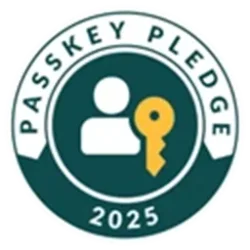Recent content by CompuGeekCasey
-
Issue when reinstalling Windows
That is what is suspected, but wasn't sure.For some reason it did restore the backup. I didn't see an option like "I don't have internet" on the wifi connection page.- CompuGeekCasey
- Post #10
- Forum: Installation, Updates and Activation
-
Microsoft Accounts now passwordless by default - pushing passkeys
I have reinstalled Windows on my PCs and still get asked to set up a password and pin, so guess I'm not going passwordless yet.- CompuGeekCasey
- Post #52
- Forum: Windows 11 News
-
Passkeys Don't Work in Google Chrome on My PC
I noticed the same thing, seems like passkeys never work in Chrome, so it is not worth setting them up.- CompuGeekCasey
- Post #3
- Forum: Browsers and Mail
-
Issue when reinstalling Windows
Yes I did all clean install, deleting all partitions on the drive. All my apps and settings it looks like and I guess in the cloud with microsoft. During the Installation it ask if I want to install from a backup I'm guessing a cloud backup stored with Microsoft and I just click setup as new...- CompuGeekCasey
- Post #4
- Forum: Installation, Updates and Activation
-
Issue when reinstalling Windows
I had to reinstall Windows on my pc due to issues I was having and all went well until it as if I want to restore a backup and I state that I want to set it up as a new pc, but it still restores the latest backup. Any help of advice is appreciated!- CompuGeekCasey
- Thread
- Replies: 13
- Forum: Installation, Updates and Activation
-
Solved Issue with FireFox
Thanks for your help, both of you I got the problem fixed.- CompuGeekCasey
- Post #4
- Forum: Browsers and Mail
-
Solved Issue with FireFox
Everytme I open Firefox I get a message that says "Success! Firefox is ready to go. Your add-ons and customizations have been removed and your browser settings have been restored to their defaults. If this didn’t fix your issue, learn more about what you can do." the only thing is that I didn't...- CompuGeekCasey
- Thread
- Replies: 9
- Forum: Browsers and Mail
-
Solved Issue when Explorer or computer is restarted
What one would you reccomend using?- CompuGeekCasey
- Post #11
- Forum: General Support
-
Solved Issue when Explorer or computer is restarted
Unchecking align to grid seemed to work at least, thanks for your help!- CompuGeekCasey
- Post #9
- Forum: General Support
-
Solved Issue when Explorer or computer is restarted
I did, but when I manually restart Explore, it is happens.- CompuGeekCasey
- Post #7
- Forum: General Support
-
Solved Issue when Explorer or computer is restarted
I have never had the issue I have now before, so not sure what the issue is.- CompuGeekCasey
- Post #5
- Forum: General Support
-
Solved Issue when Explorer or computer is restarted
Auto arrange is unchecked- CompuGeekCasey
- Post #3
- Forum: General Support
-
Solved Issue when Explorer or computer is restarted
Every time Explorer or the computer is restarted all my desktop icon change their location (See attached mage) and I have to put them back. I'm not sure why it is doing it and any help is appreciated!- CompuGeekCasey
- Thread
- Replies: 13
- Forum: General Support
-
Desktop icon spacing help
I just did and it worked, the icon spacing changed! Thanks for the advice!- CompuGeekCasey
- Post #4
- Forum: General Support