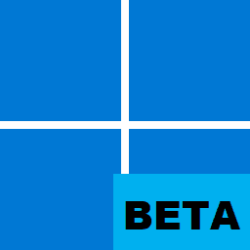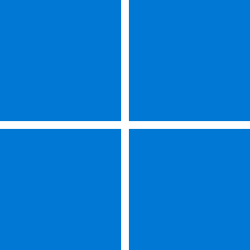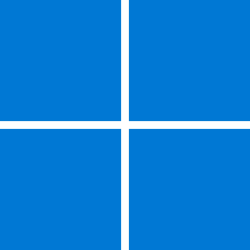Navigation
Install the app
How to install the app on iOS
Follow along with the video below to see how to install our site as a web app on your home screen.
Note: This feature may not be available in some browsers.
More options
You are using an out of date browser. It may not display this or other websites correctly.
You should upgrade or use an alternative browser.
You should upgrade or use an alternative browser.
Recent content by cute two
-
Insider KB5037002 Windows 11 Insider Beta Build 22635.3566 (23H2) - April 26
For start menu you need to use vivetool too. It's hidden feature.- cute two
- Post #39
- Forum: Windows 11 News
-
Insider KB5037002 Windows 11 Insider Beta Build 22635.3566 (23H2) - April 26
They work for me. Did you do restart ?- cute two
- Post #31
- Forum: Windows 11 News
-
Insider KB5036908 Windows 11 Insider Dev build 26100.268 (24H2) - April 26
When I make clean install of 26100.268, I can play surf game :- cute two
- Post #12
- Forum: Windows 11 News
-
Insider KB5036908 Windows 11 Insider Dev build 26100.268 (24H2) - April 26
Make clean install of it.- cute two
- Post #5
- Forum: Windows 11 News
-
Win Update KB5036980 Windows 11 Cumulative Update Preview Build 22621.3527 (22H2) and 22631.3527 (23H2)
You never know where copilot icon will be tomorrow or after restart. In system tray or in boring place - middle taskbar. You don't have control about it. Now, mine is in system tray.- cute two
- Post #45
- Forum: Windows 11 News
-
Win Update KB5027397 Enablement Package for Windows 11 version 23H2 Feature Update
Which update ?- cute two
- Post #212
- Forum: Windows 11 News
-
Insider Windows 11 Insider Canary and Dev build 26100.1 (24H2) - April 3
Yes.- cute two
- Post #191
- Forum: Windows 11 News
-
Insider KB5036985 Windows 11 Insider Beta Build 22635.3500 (23H2) - April 19
But where is the "Sign-in option" button ?- cute two
- Post #31
- Forum: Windows 11 News
-
Insider Windows 11 Insider Canary and Dev build 26100.1 (24H2) - April 3
Yes. I installed msu file. https://www.neowin.net/news/kb5037941-microsoft-quietly-releases-windows-11-build-261002-for-windows-11-24h2-pcs/- cute two
- Post #173
- Forum: Windows 11 News
-
Insider Windows 11 Insider Canary and Dev build 26100.1 (24H2) - April 3
I didn't get the update 26100.2 from WU when changing channel to Dev.- cute two
- Post #171
- Forum: Windows 11 News
-
Browsers and Mail Enable or Disable Designer Image Editor in Microsoft Edge
You need to disable the option : Startup boost (In Settings->System and performance) so that the new image editor will works. https://www.elevenforum.com/t/enable-or-disable-startup-boost-in-microsoft-edge.11116/ -
Insider Windows 11 Insider Canary and Dev build 26100.1 (24H2) - April 3
So do clean install. Where the update in the blog ? I didn't see it.- cute two
- Post #156
- Forum: Windows 11 News
-
Insider KB5036980 Windows 11 Insider RP Build 22621.3520 (22H2) and 22631.3520 (23H2) - April 11
Thread problem. Not belong here.- cute two
- Post #37
- Forum: Windows 11 News
-
Insider KB5037000 Windows 11 Insider Beta Build 22635.3495 (23H2) - April 12
Vivetool slow PC, so it's not good for main PC. This vivetool : vivetool /enable /id:47448915,48546544 not working for me. Maybe next build.- cute two
- Post #47
- Forum: Windows 11 News
-
Insider KB5036980 Windows 11 Insider RP Build 22621.3520 (22H2) and 22631.3520 (23H2) - April 11
How do you see it ?- cute two
- Post #26
- Forum: Windows 11 News