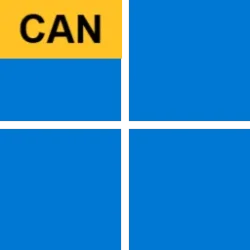Recent content by Daniel1990
-
StartAllBack
They'll never listen! I just learned to accept it, and after some tinkering it's mostly alright again.- Daniel1990
- Post #2,053
- Forum: Personalization
-
StartAllBack
Yup, after every update/upgrade my SAB is usually F'ed! All the best, glad it's working. 👍- Daniel1990
- Post #2,051
- Forum: Personalization
-
StartAllBack
Sorry mate, I thought you couldn't find it at all!- Daniel1990
- Post #2,049
- Forum: Personalization
-
-
Insider Windows 11 Insider Canary build 27842.1000 - April 23
Pool is such "A foul and a miss"- Daniel1990
- Post #45
- Forum: Windows 11 News
-
Insider Windows 11 Insider Canary build 27802.1000 - Feb. 28
Same, gonna do a rollback tonight and go to bed. Should be back to normal in the morning. Thank you for responding and trying to help!- Daniel1990
- Post #34
- Forum: Windows 11 News
-
Insider Windows 11 Insider Canary build 27802.1000 - Feb. 28
Hang in there!- Daniel1990
- Post #32
- Forum: Windows 11 News
-
Insider Windows 11 Insider Canary build 27802.1000 - Feb. 28
Tried that but no succes.- Daniel1990
- Post #30
- Forum: Windows 11 News
-
Insider Windows 11 Insider Canary build 27802.1000 - Feb. 28
My taskbar is huge, I always set it to small and on the top. I have to click the icons all the way at the top, or they won't react. And when I click on the win key I get the "normal" start menu. Also hidden icons will not show.- Daniel1990
- Post #28
- Forum: Windows 11 News
-
Insider Windows 11 Insider Canary build 27802.1000 - Feb. 28
Hi, anyone else got problems with StartAllBack and the taskbar?- Daniel1990
- Post #23
- Forum: Windows 11 News
-
Insider KB5038603 Windows 11 Insider Dev build 26120.1252 (24H2) - July 15
Thank you so much for responding, but I tried exactly those solutions but no luck. Thank again mate- Daniel1990
- Post #27
- Forum: Windows 11 News
-
Insider KB5038603 Windows 11 Insider Dev build 26120.1252 (24H2) - July 15
I keep trying to update (never had a problem) but I get this message every time after 100% install! I tried all the tricks on the internet, nothing worked. I have no clue what's going wrong, can anyone help here please. Greetz from Australia.- Daniel1990
- Post #25
- Forum: Windows 11 News