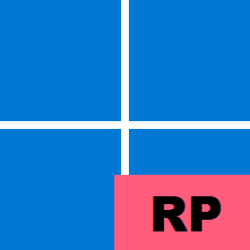Recent content by DGN69
-
the search engine does not show the image and widgets take a long time to refresh on the taskbar
Windows Search Highlights is not available in European Union countries. Widget icons appear in the taskbar when you click to refresh the News and Interests / News Feed board.- DGN69
- Post #2
- Forum: General Support
-
Solved Microsoft Edge Update
Workaround: On edge://settings/help page click on update (Ctrl+R) and you will get a blue check mark. Provided you are not currently downloading an update.- DGN69
- Post #18
- Forum: Browsers and Mail
-
Solved Microsoft Edge Update
According to the release schedule, Edge 137 should be released tomorrow (May 29th) on the stable channel. It is possible that this will also include the fix. Microsoft Edge Release Schedule- DGN69
- Post #10
- Forum: Browsers and Mail
-
Solved Microsoft Edge Update
Same here, just continuous rotation without results. It's reassuring that it's not an individual problem.- DGN69
- Post #5
- Forum: Browsers and Mail
-
Are animated widgets weather tray icons currently supported?
Hello! My problem is that the tray weather widget icons are not animated but static. When I click on them, I don't get any animation. Is this still part of the application? Can this be enabled somewhere? The widgets application version is 525.5100.40.0 (if that's interesting) The Windows 11...- DGN69
- Thread
- Replies: 0
- Forum: General Support
-
Solved Can't Update App in MS Store
Installation fails here too (EU)- DGN69
- Post #6
- Forum: Apps and Software
-
Insider KB5039304 Windows 11 Insider Release Preview build 26100.994 (24H2) - June 20
I'm on the main release branch (not Release Preview) and just received the KB5039304 update. Build has been raised to 26100.1000. Fast installation, everything is perfect otherwise.- DGN69
- Post #171
- Forum: Windows 11 News
-
Insider KB5039239 Windows 11 Insider Release Preview build 26100.863 (24H2) - June 15
I fixed it in case anyone else needs it: PowerShell Get-AppxPackage -all *HolographicFirstRun* | Remove-AppPackage -AllUsers run command as administrator, then %localappdata%\\Packages\\Microsoft.Windows.StartMenuExperienceHost_cw5n1h2txyewy\TempState emptying the library, then reboot.- DGN69
- Post #612
- Forum: Windows 11 News
-
Insider KB5039239 Windows 11 Insider Release Preview build 26100.863 (24H2) - June 15
After installing 26100.863, this entry appeared in the Start Menu under the heading "Other": ms-resource:AIXHost/Resources/AppDisplayName Question: How can I delete it from there? (Running SFC and DISM commands did not solve it.) Thanks!- DGN69
- Post #605
- Forum: Windows 11 News
-
Insider KB5039239 Windows 11 Insider Release Preview build 26100.863 (24H2) - June 15
With this, they had to undo the previous recall function, because it is rebuilt from completely new foundations.- DGN69
- Post #571
- Forum: Windows 11 News
-
Solved Vertical lines on the Spotlight lock screen
In the 24H2 edition, this phenomenon has been eliminated.- DGN69
- Post #10
- Forum: Personalization
-
Insider KB5039239 Windows 11 Insider Release Preview build 26100.863 (24H2) - June 15
I finally did a clean install with ISO 26100.560 and updated with KB5037850-x64.msu. I'm now at 26100.712 and on the main release channel. It's perfect now. (y)- DGN69
- Post #173
- Forum: Windows 11 News
-
Insider KB5039239 Windows 11 Insider Release Preview build 26100.863 (24H2) - June 15
I do not get the 26100.712 release, and that's the only reason I registered for the Release Preview channel. KB5037850-x64.msu stand-alone installer does not work "This update is not applicable to your computer". I'm stuck there with the 22631.3668 release.- DGN69
- Post #133
- Forum: Windows 11 News
-
Windows Spotlight changing more frequently?
The desktop spotlight "used up" all 4 images from the set today. It switched to the next image every 3-4 hours or so. If this is a new feature, I like it! (y)- DGN69
- Post #4
- Forum: Personalization
-
Win Update KB5037591 Cumulative Update .NET Framework 3.5 and 4.8.1 (22H2 and 23H2)
KB5037591 I received the preview release of this update on 04/24/2024. I didn't get the final version either.- DGN69
- Post #7
- Forum: Windows 11 News