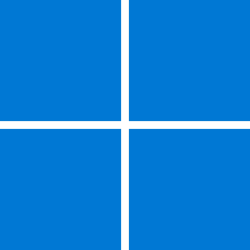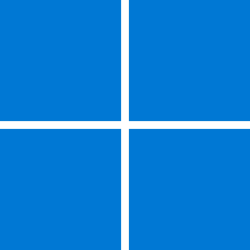Navigation
Install the app
How to install the app on iOS
Follow along with the video below to see how to install our site as a web app on your home screen.
Note: This feature may not be available in some browsers.
More options
You are using an out of date browser. It may not display this or other websites correctly.
You should upgrade or use an alternative browser.
You should upgrade or use an alternative browser.
Recent content by DKelevra13
-
Insider KB5006746 Windows 11 Insider Preview Beta and Release Preview Build 22000.282 - Oct. 15
Oh I am very grateful. I am pleased with the fact that for the most part most apps I've sideloaded run flawlessly, with the exception of a few that complain about the missing Google services.- DKelevra13
- Post #136
- Forum: Windows 11 News
-
Insider KB5006746 Windows 11 Insider Preview Beta and Release Preview Build 22000.282 - Oct. 15
Oh yeah. Definitely a wtf moment. Being completely honest, neither of my systems are "supported" but upon re enabling insider beta I was greeted with the info that I could get the appstore. My laptop, not so much. It says my processor isn't supported. Like my desktop is a 2nd gen I5. Why does it...- DKelevra13
- Post #134
- Forum: Windows 11 News
-
Insider KB5006746 Windows 11 Insider Preview Beta and Release Preview Build 22000.282 - Oct. 15
Nope, running on bare metal. I was trying to enable the new Windows Subsystem for Android. In order to launch the Android appstore, I was told I had to have that feature enabled. But as soon as I enabled that feature the problem arose. I just think It's interesting that my desktop has no problem...- DKelevra13
- Post #132
- Forum: Windows 11 News
-
Insider KB5006746 Windows 11 Insider Preview Beta and Release Preview Build 22000.282 - Oct. 15
Ok, So I know this is probably a dead thread, but I wanted to say thank you anyway to all the people who tried helping me solve the time issue I was having anyway. I did eventually figure it out. There is a problem with the Virtual Machine Platform. I finally found many reports on Windows...- DKelevra13
- Post #130
- Forum: Windows 11 News
-
Win Update KB5006746 Windows 11 Cumulative Update Preview Build 22000.282 - Oct. 21
No such luck. Also my uefi is not set to fast boot. Here is a quick boot video. Sorry for the screen reflection... Boot.mov- DKelevra13
- Post #85
- Forum: Windows 11 News
-
Win Update KB5006746 Windows 11 Cumulative Update Preview Build 22000.282 - Oct. 21
Problem is, when I’m experiencing the problem I can’t right-click anything. Only thing that gets me out of it is starting task manager (either with ctrl + shift + esc, or ctrl + alt + del) and setting the time with cmd or powershell I thought about that but my uefi shows the proper time. It’s...- DKelevra13
- Post #79
- Forum: Windows 11 News
-
Win Update KB5006746 Windows 11 Cumulative Update Preview Build 22000.282 - Oct. 21
I hope someone can help me with this... I've tried doing research and haven't come up with anything. (maybe I'm not searching the right problem) Ever since switching back to the beta channel to enable android (about 3 days now), my laptop has had an issue upon boot where it will set the clock...- DKelevra13
- Post #75
- Forum: Windows 11 News
-
Insider KB5006050 Windows 11 Insider Preview Beta Build 22000.176 - Sept. 2
Honestly, I need to get a new modem. It's maxed out at roughly 300Mb.- DKelevra13
- Post #166
- Forum: Windows 11 News
-
Insider KB5006050 Windows 11 Insider Preview Beta Build 22000.176 - Sept. 2
I thought a very similar thing the other day when I put a "new" Intel wireless card in my laptop. It's wifi 5 and can get more than what my internet provides. My previous card was wifi 4 and only got roughly 54-60Mb I was like, you know... once upon a time 50Mb was insane speed...- DKelevra13
- Post #164
- Forum: Windows 11 News
-
Insider KB5006050 Windows 11 Insider Preview Beta Build 22000.176 - Sept. 2
I'm curios as to what caused it. Seeing your post made me want to test my system. My OptiPlex is running Windows 10, and Windows 11. Intel Wifi 6 AX200. Windows 10: Windows 11:- DKelevra13
- Post #161
- Forum: Windows 11 News
-
Insider KB5006050 Windows 11 Insider Preview Beta Build 22000.176 - Sept. 2
Yes, it is funny how that can be. I know I've learned a few things on these windows forums over the years.- DKelevra13
- Post #133
- Forum: Windows 11 News
-
Insider KB5006050 Windows 11 Insider Preview Beta Build 22000.176 - Sept. 2
Pretty sure it's in the first post from page 1 of this thread.- DKelevra13
- Post #132
- Forum: Windows 11 News
-
Insider KB5006050 Windows 11 Insider Preview Beta Build 22000.176 - Sept. 2
You're not the only one who thought that was the case... I did at first as well. I was about to let you know about that little arrow thing and then I watched the video in SlicEnDicE's and saw that he already got you set.- DKelevra13
- Post #127
- Forum: Windows 11 News
-
Insider KB5006050 Windows 11 Insider Preview Beta Build 22000.176 - Sept. 2
In case it was missed, Microsoft has figured how what they screwed up. Here is another fix to the blank taskbar from yesterday's update.- DKelevra13
- Post #104
- Forum: Windows 11 News
-
Insider KB5006050 Windows 11 Insider Preview Beta Build 22000.176 - Sept. 2
Well, I hate to say it, but I guess I’m glad I’m not the only one… I was trying to diagnose my windows defender (or whatever it’s called nowadays) not starting. Came back from a reboot and had no explorer/start.- DKelevra13
- Post #59
- Forum: Windows 11 News