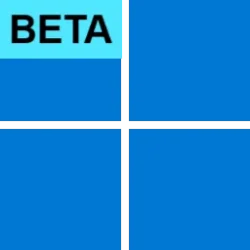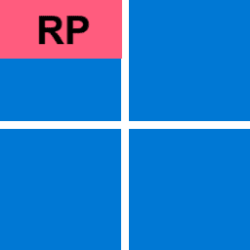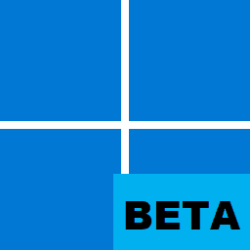Recent content by Elegast
-
Insider KB5055613 Windows 11 Insider Beta build 26120.3863 (24H2) - April 11
Yestereday I was asked to install a major update of windows defender so I agreed. Afterwards it appears that none of my windows apps were working, like microsoft store, your phone, galaxy buds and so on. Anybode had the same experiance and what can I do to make all the windows apps to work...- Elegast
- Post #28
- Forum: Windows 11 News
-
Windows 11 Can't install any app from microsoft store
I did an recovery install and now everyrhing works a it should do. Thank you all for thinking wirh me.- Elegast
- Post #6
- Forum: General Support
-
Windows 11 Can't install any app from microsoft store
For some reason Get-AppxPackage -allusers *WindowsStore* | Remove-Appxpackage doesn't work with me.- Elegast
- Post #4
- Forum: General Support
-
Windows 11 Can't install any app from microsoft store
On both of my machines I always get error Code: 0x80070005. Dont't know what to do. Anybody an idea?- Elegast
- Thread
- Replies: 5
- Forum: General Support
-
Win Update KB5048667 Windows 11 Cumulative Update build 26100.2605 (24H2) - Dec. 10
For some resason dism completes at 70%. Anyone have an idea how to fix this?- Elegast
- Post #231
- Forum: Windows 11 News
-
Insider KB5044384 Windows 11 Insider Release Preview build 26100.2152 (24H2) - Oct. 10
@hsehestedt If you have the 6824 error this is what you can do: Boot from an usb with the latest build on it. Select your language and letter. Than select rescue DVD. The computer will restart and then choose solve problems and than prompt. Only trick is then to find which drive is you drive...- Elegast
- Post #35
- Forum: Windows 11 News
-
Insider KB5034209 Windows 11 Insider Beta Build 22635.3066 (23H2) - Jan. 19
Didn't work for me.- Elegast
- Post #51
- Forum: Windows 11 News
-
Insider KB5034209 Windows 11 Insider Beta Build 22635.3066 (23H2) - Jan. 19
I'm having the same problems as @PurSpyk!!- Elegast
- Post #40
- Forum: Windows 11 News
-
Insider KB5033456 Windows 11 Insider Beta Build 22635.2915 (23H2) - Dec. 14
@PurSpyk!! For some reason it suddenly started working and now I can also run Dism.exe /online /Cleanup-Image /StartComponentCleanup /ResetBase without mistakes. So thank you.- Elegast
- Post #47
- Forum: Windows 11 News
-
Insider KB5033456 Windows 11 Insider Beta Build 22635.2915 (23H2) - Dec. 14
@PurSpyk!! When I do what you writes verything goes well until I type: DISM /Image:F:\ /cleanup-image /startcomponentcleanup /ScratchDir:F:\Temp Then I recieve error nr 2: Make sure that the image path and the windows directory for the image exists and that you have read permissions for the...- Elegast
- Post #46
- Forum: Windows 11 News
-
Insider KB5033456 Windows 11 Insider Beta Build 22635.2915 (23H2) - Dec. 14
There is something i don't understand: you say you booted from the latest buil and than ran the above command. Would that be: Dism.exe /online /Cleanup-Image /StartComponentCleanup /ResetBase? and would you ran this command from the drive with windows on it?- Elegast
- Post #44
- Forum: Windows 11 News
-
Insider KB5033456 Windows 11 Insider Beta Build 22635.2915 (23H2) - Dec. 14
I reinstalled the images of 22635.2776, 22635.2771 and 22635.2700. Then I ran the update 22635.2915 and at last I ran Dism.exe /online /Cleanup-Image /StartComponentCleanup /ResetBase and they all gave the 6824 error.- Elegast
- Post #40
- Forum: Windows 11 News
-
Insider KB5033456 Windows 11 Insider Beta Build 22635.2915 (23H2) - Dec. 14
I've ran both the commands and there was nothing wrong but the error 6824 perstists,- Elegast
- Post #39
- Forum: Windows 11 News
-
Insider KB5033456 Windows 11 Insider Beta Build 22635.2915 (23H2) - Dec. 14
When I run Dism.exe /online /Cleanup-Image /StartComponentCleanup /ResetBase with this update i ger error 6824. It stops at 23.7%. And whatever I do I can't get rid of this error. Anyone an idea? I include the dism.log- Elegast
- Post #37
- Forum: Windows 11 News
-
Insider KB5032283 Windows 11 Insider Beta Build 22635.2771 (23H2) - Nov. 16
I fixed it with a full reset with the vivetool: vivetool.exe /fullreset- Elegast
- Post #47
- Forum: Windows 11 News