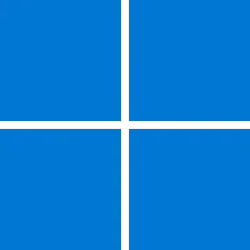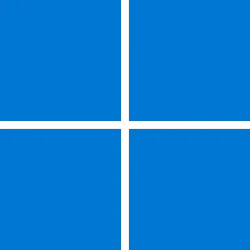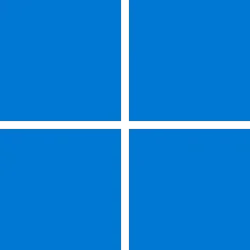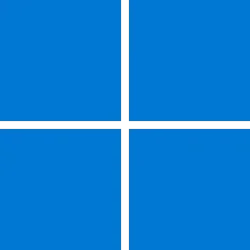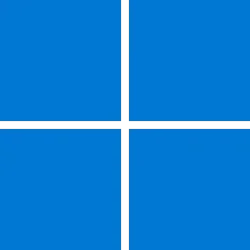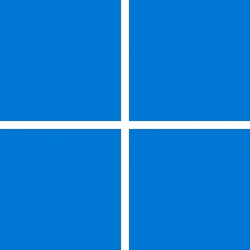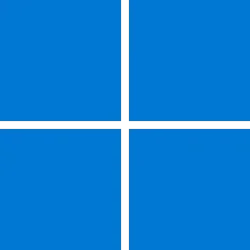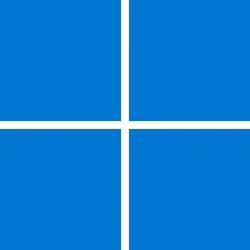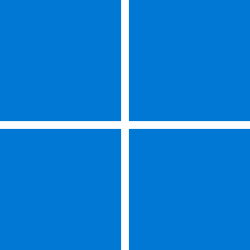Recent content by FrankW
-
Win Update KB5058411 Windows 11 Cumulative Update build 26100.4061 (24H2) - May 13
KB5058411 (OS Build 26100.4061) installed fast on my 2 systems, Dism.exe /online /cleanup-image /restorehealth completed also fast on one system but it took 20 minutes on the second laptop and SFC found a corrupted file that was repaired. Storage Sense found 2.5GB redundant data in Temp that I...- FrankW
- Post #70
- Forum: Windows 11 News
-
Win Update KB5055627 Windows 11 Cumulative Update Preview build 26100.3915 (24H2) - April 25
KB5055627(OS Build 26100.3915) and KB5056579 Cumulative Update for .NET Framework Installed very fast, Dism.exe /online /cleanup-image /restorehealth completed very fast too without issues and SFC /scannow detected 1 corruption with "Finished repairing CSI store" and no issues the second SFC...- FrankW
- Post #68
- Forum: Windows 11 News
-
Win Update KB5055523 Windows 11 Cumulative Update build 26100.3775 (24H2) - April 8
KB5055523 installed in 5 minutes with 1 restart. Both Dism.exe /online /cleanup-image /restorehealth and SFC /scannow completed successfully: Dism took 30 minutes and SFC found 4 corrupted files like BthA2dp.sys that were all repaired.- FrankW
- Post #58
- Forum: Windows 11 News
-
Win Update KB5053656 Windows 11 Cumulative Update Preview build 26100.3624 (24H2) - March 27
Installed fast with KB5054979 .Net and DISM online restorehealth also completed very fast. SFC /scannow no issues.- FrankW
- Post #65
- Forum: Windows 11 News
-
Win Update KB5053598 Windows 11 Cumulative Update build 26100.3476 (24H2) - March 11
KB5053598 installed fast on my 2 laptops but DISM online hung at the notorious 62.3% point with both systems, I managed to fix one (system 2) after running the Dism.exe /online /Cleanup-Image /StartComponentCleanup /ResetBase command and the bat file...- FrankW
- Post #85
- Forum: Windows 11 News
-
Win Update KB5052093 Windows 11 Cumulative Update Preview build 26100.3323 (24H2) - Feb. 25
KB5052093 OS Build 26100.3323 installed in <5 minutes with one restart, no issues, both DISM online and SFC completed without hanging or errors.- FrankW
- Post #252
- Forum: Windows 11 News
-
Win Update KB5051987 Windows 11 Cumulative Update build 26100.3194 (24H2) - Feb. 11
KB5051987 OS Build 26100.3194 installed with WU, fast without issues, DISM and SFC also ran OK. On my second system (ASUS laptop) the update did not fare so well, it never made the 2nd Restart (request) during the installation process and stated as completed in both Update History and Check for...- FrankW
- Post #61
- Forum: Windows 11 News
-
Win Update KB5050094 Windows 11 Cumulative Update Preview build 26100.3037 (24H2) - Jan. 28
The downloading with WU on my system #1 took long but it installed without issues. Downloaded and installed fast with WU on my System #2. now on Build 26100.3037. Ran DISM online and SFC without issues.- FrankW
- Post #97
- Forum: Windows 11 News
-
Win Update KB5050009 Windows 11 Cumulative Update build 26100.2894 (24H2) - Jan. 14
Installed KB5050009 OS Build 26100.2894 and KB5049622 Cumulative Update for .NET Framework in 10-15 minutes on 3 laptops, no issues, DISM online and SFC finished OK. I noticed when Power mode in Power & Battery settings is set to Best Power Efficiency the system will suspend (turn off the...- FrankW
- Post #50
- Forum: Windows 11 News
-
System Run Storage Sense Now in Windows 11
Not sure if this was caused by Storage Sense but IMO removing Windows Update files are a bit too aggressive in SS. I have been using the app from the beginning but today (W11 24H2) I could not run Dism.exe /online /cleanup-image /restorehealth as it was unable to find the DISM Source File (from... -
Win Update KB5048667 Windows 11 Cumulative Update build 26100.2605 (24H2) - Dec. 10
I installed this update and today I ran Dism.exe /online /cleanup-image /restorehealth and it hung at 62.3%, started to download a huge file. I waited 1 hour than aborted with the power button as I could not find the hanging app in Task Manager processes. I rebooted, no issues, I ran Dism/online...- FrankW
- Post #166
- Forum: Windows 11 News
-
Known and Resolved issues for Windows 11 version 24H2
I have an Asus Vivobook (see my system 2) and it just updated with WU successfully to 24H2, but it took very long to install (several restarts), much longer than for my Acer Swift X (same CPU) that was updated last month.- FrankW
- Post #89
- Forum: Windows 11 News
-
Win Update KB5048685 Windows 11 Cumulative Update build 22631.4602 (23H2) - Dec. 10
KB5048685 installed very fast, now on build 22631.4602. Ran DISM online and SFC /scannow: no issues.- FrankW
- Post #7
- Forum: Windows 11 News
-
Win Update KB5046732 Windows 11 Cumulative Update Preview build 22631.4541 (23H2) - Nov. 21
Preview KB5046732 installed very fast, now on build 22631.4541, .Net KB5048163 installed at the same time. Ran DISM Online and SFC, no issues.- FrankW
- Post #3
- Forum: Windows 11 News
-
Win Update KB5046633 Windows 11 Cumulative Update build 22631.4460 (23H2) - Nov. 12
On this system (2) I received KB5046633 (23H2 OS Build 22631.4460) and installed flawlessly, DISM and SFC no issues, on my Acer Swift X (same as system 2 but DDR5 RAM) I received 24H2 that also installed flawlessly. Don't know why I haven't received 24H2 yet on this Asus laptop, same year, same...- FrankW
- Post #31
- Forum: Windows 11 News