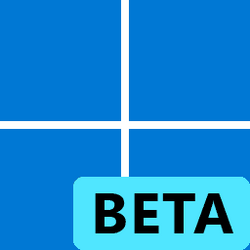Navigation
Install the app
How to install the app on iOS
Follow along with the video below to see how to install our site as a web app on your home screen.
Note: This feature may not be available in some browsers.
More options
You are using an out of date browser. It may not display this or other websites correctly.
You should upgrade or use an alternative browser.
You should upgrade or use an alternative browser.
Recent content by gommace
-
Insider KB5020035 Windows 11 Insider Beta Build 22621.1020 and 22623.1020 - Nov. 28
Dont you have any problem when entering in "Safe Mode"???- gommace
- Post #50
- Forum: Windows 11 News
-
Insider KB5020035 Windows 11 Insider Beta Build 22621.1020 and 22623.1020 - Nov. 28
Sorry about my former post, I made a mistake, that I meant was: After installed this 22623.1020 I cant use "Safe Mode". I can enter via msconfig, but wen entered screen start flashing and no way to work in this mode. Any idea?- gommace
- Post #49
- Forum: Windows 11 News
-
Insider KB5020035 Windows 11 Insider Beta Build 22621.1020 and 22623.1020 - Nov. 28
After installed this 22623.885 I cant use "Safe Mode". I can enter via msconfig, but wen entered screen start flashing and no way to work in this mode. Any idea?- gommace
- Post #45
- Forum: Windows 11 News
-
Insider KB5020044 Windows 11 Insider Release Preview Build 22621.898 (22H2) - Nov. 17
After installed this 22623.885 I cant use "Safe Mode". I can enter via msconfig, but wen entered screen start flashing and no way to work in this mode.- gommace
- Post #28
- Forum: Windows 11 News
-
Looking for a simple image viewer - and it doesn't appear to be Photos...
IMO the best solution, fast, clean, universal, simple and user-friendly is FastPictureViewer (https://www.fastpictureviewer.com/)- gommace
- Post #28
- Forum: Apps and Software
-
Solved Intel - System - 8.7.10200.12510 - Driver Update
Thanks, Bastet ... this solved the problem!!!- gommace
- Post #3
- Forum: Devices and Drivers
-
Solved Intel - System - 8.7.10200.12510 - Driver Update
For a few days Windows Update informs me every day that the update "Intel - System - 8.7.10200.12510" is available and, after installing it, said installation appears every day in "Driver Updates". How can I stop this annoying activity?- gommace
- Thread
- Replies: 3
- Forum: Devices and Drivers