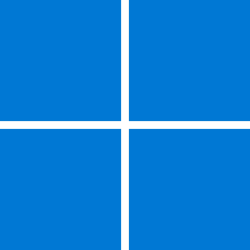Recent content by Gregory
-
Installation and Upgrade Bypass Windows 11 System Requirements on Unsupported PC
Microsoft is to steps back. It is like don't want more users installs win11. Now what we do with this new: Even with this we can disable it with rufus? -
Windows 24h2 to old pc's. Can i install it? And how?
This is from gemini ai from google. I ask it if i can buypass the cpu sse4.2 at win 11 24h2 and answer me this:- Gregory
- Post #39
- Forum: Installation, Updates and Activation
-
Installation and Upgrade Bypass Windows 11 System Requirements on Unsupported PC
Chatgpt search says we can install win11 24h2 to pc's with cpu doesn't has sse4.2. Here is the result of the search i make. -
Installation and Upgrade Bypass Windows 11 System Requirements on Unsupported PC
And what is happening with cpu's doesn't has sse4.2 instructions? -
Windows 24h2 to old pc's. Can i install it? And how?
You must read more carefully my post. I write what sse has the cpu I try to install the 24h2 the next days. But as I see you don't understand that. And cause I see a lot of irony posts I inform you that I don't gonna be answer to any ironic post at all. Period- Gregory
- Post #24
- Forum: Installation, Updates and Activation
-
Windows 24h2 to old pc's. Can i install it? And how?
Please stop the erony. I just simply said what I believe. I thought we can tell our opinion and this site is a democratic site.- Gregory
- Post #14
- Forum: Installation, Updates and Activation
-
Windows 24h2 to old pc's. Can i install it? And how?
I believe it can boot. I try it to a pc(with cpu sse4.1) at the next days and tell you results.- Gregory
- Post #12
- Forum: Installation, Updates and Activation
-
Windows 24h2 to old pc's. Can i install it? And how?
For these tell us we cannot install win11 24h2 to old cpu's without sse4.2. There was wrong and we can install or update to any pc system even without cpu sse4.2. The solution is simply replace the file "source\install.esd" from the 23h2 with the 24h2. And yes we can install win11 24h2 to any...- Gregory
- Post #7
- Forum: Installation, Updates and Activation
-
Windows 11 24H2
Does your cpu support sse4.2?- Gregory
- Post #15
- Forum: Installation, Updates and Activation
-
Windows 24h2 to old pc's. Can i install it? And how?
I make this question/topic for cpu doesn't have sse4.2. If it has sse4.2 there is no point to create this topic. And this is the title of this topic.- Gregory
- Post #5
- Forum: Installation, Updates and Activation
-
Windows 24h2 to old pc's. Can i install it? And how?
And what is happening with old pc's installed older win11 builds like for example 23h2?? Can't you update to 24h2?- Gregory
- Post #3
- Forum: Installation, Updates and Activation
-
Windows 24h2 to old pc's. Can i install it? And how?
The classic question there is even before it official released. Now this build official released(1 oct 2024) what is happening? Do we have any news about installation to an old pc's without sse4.2 cpu??? I have made this question again to other topics but never receive a clear answer yes or...- Gregory
- Thread
- Replies: 44
- Forum: Installation, Updates and Activation
-
Windows 11 24H2
Now this build official released does anyone find a way to bypass the sse4.2 limitation for old pc's? And what is happening if you installed an older win11 build(Like for example 23h2) to an old pc's i can update to the newer 24h2??- Gregory
- Post #12
- Forum: Installation, Updates and Activation
-
How i can make win11 let me download files at the root of c:?
I am admin of the pc. And what exactly this command do?- Gregory
- Post #11
- Forum: General Support
-
How i can make win11 let me download files at the root of c:?
Guys it is so hard to tell me the way to do that? I know it is risky and i know the danger of this but i want to have the option to download to the root of c:. If there is a way please tell me the way.- Gregory
- Post #6
- Forum: General Support