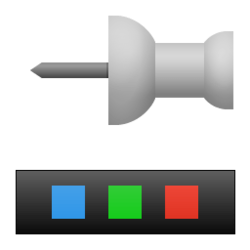Navigation
Install the app
How to install the app on iOS
Follow along with the video below to see how to install our site as a web app on your home screen.
Note: This feature may not be available in some browsers.
More options
You are using an out of date browser. It may not display this or other websites correctly.
You should upgrade or use an alternative browser.
You should upgrade or use an alternative browser.
Recent content by gremlinkurst
-
Help with Image Searches
I can't determine the best forum to put this in, so here goes: The question is, "How do I search for larger images in Bing?" I tried searching in the Bing community, but the most relevant hit is from 2014, so the answer to that question today is different than the one provided there; it is...- gremlinkurst
- Thread
- Replies: 2
- Forum: Network and Internet
-
Recent Update Royally Screwed Up Context Menu Transparency
No. The only app I use that customizes Windows behavior is Default Programs Editor, a very small footprint program that determines what icons are used to represent specific filetypes. That program has nothing to do with this issue.- gremlinkurst
- Post #11
- Forum: Personalization
-
Recent Update Royally Screwed Up Context Menu Transparency
There was an update yesterday, but that's not the offending update; the culprit is the update before that one. The problem is that whenever I summon the context menu by right-clicking a desktop or folder item, the context menu is clear, blending its entries and options with items in the...- gremlinkurst
- Thread
- Replies: 11
- Forum: Personalization
-
General Pin to Taskbar an App, Drive, File, Folder, or Site in Windows 11
Have you tried dragging it to the taskbar? If you do it, and it works, you can't move or delete the shortcut; pins on the taskbar are actually shortcuts themselves, so if you break the chain...well, it breaks.- gremlinkurst
- Post #23
- Forum: Tutorials
-
Update makes PC inoperable
Mensch! Ist sehr schlecht!...that I couln't help you, I mean. So...have you tried to update after restoring with Acronis? I've used it before, but currently, I don't need it. In fact, I can't remember the last time I needed to restore my system. I had to do it all the time with Windows 7 via a...- gremlinkurst
- Post #8
- Forum: Installation, Updates and Activation
-
General Pin to Taskbar an App, Drive, File, Folder, or Site in Windows 11
I received a notification that there was an answer to my post, but I see nothing germane. Unwatching.- gremlinkurst
- Post #19
- Forum: Tutorials
-
Update makes PC inoperable
How long have you tried waiting to reboot after giving the system permission to update? And by "pressure" key, do you mean keyboard key? Until the update has actually finished installing and restarting and finally gives you a stable login interface, HID (Human Interface Device) input will be...- gremlinkurst
- Post #5
- Forum: Installation, Updates and Activation
-
Solved Editing the Context Menu to Always Show More Options
You are a GOD. Not gonna mess about with it ATM as I'm a bit "in my cups," but after a cuppa Caffè Americano in the AM, I'll get right to it. Thank you.- gremlinkurst
- Post #4
- Forum: Personalization
-
Solved Editing the Context Menu to Always Show More Options
The thing that irritates me most about Windows 11 is now, in order to accomplish tasks that used to require only a single click, now I have to click on Show More Options and then do what I want to do. It's maddening and frustrating, irritates the bloody Hell out of me. Is there a way to get rid...- gremlinkurst
- Thread
- Replies: 5
- Forum: Personalization
-
Solved Stop Grouping on Taskbar?
Good to know, but by now I've gotten used to Grouping.- gremlinkurst
- Post #11
- Forum: General Support
-
How do I address Windows' file system fragmentation on SSDs?
The "uni" that I attended was not of inferior quality...it's just that SSDs had not yet been invented...and neither had the internet.- gremlinkurst
- Post #16
- Forum: Devices and Drivers
-
How do I address Windows' file system fragmentation on SSDs?
Now, that is puzzling (thanks, by the way); they didn't teach me that when I was studying computer science at uni after I got out of the Navy. So, what do you reckon it is that made Windows fragment file systems on mechanical drives while Linux didn't (doesn't for Linux users still running...- gremlinkurst
- Post #3
- Forum: Devices and Drivers
-
How do I address Windows' file system fragmentation on SSDs?
Back when I was using analog drives, I regularly defragged my drives, kept them optimized, and consolidated free space. Now that I'm using solid state drives, I can't do that anymore, so there's a problem: Windows file systems still fragment, and defragging SSDs damages them. So, what can...- gremlinkurst
- Thread
- Replies: 53
- Forum: Devices and Drivers
-
File Explorer Issue
I abandoned File Explorer years ago because it does such an utterly crap job of locating files that I'm searching for. In its place I've been using locate32. It is very economical of system resources, tiny footprint, and is almost instantaneous and accurate.- gremlinkurst
- Post #4
- Forum: General Support
-
My network card is not connected to my motherboard, yet I have Wi-Fi access...how?!!!
Device manager is useless. That's the first place I looked. When the system doesn't register the card, device manager can't see it, either. Duh! NOTE: I keep the networking card's software updated at all times. I had to edit the original post; some information "evaporated" from it, so I added...- gremlinkurst
- Post #4
- Forum: Network and Internet