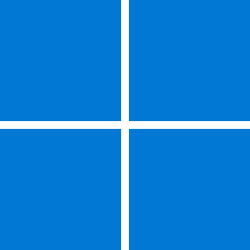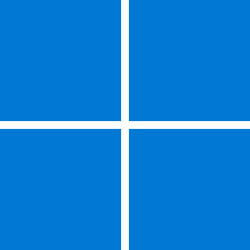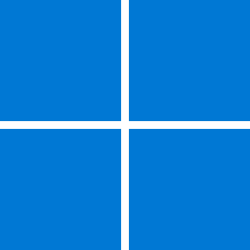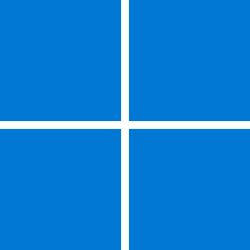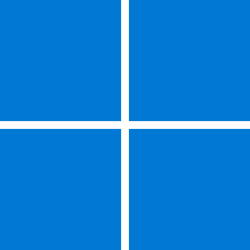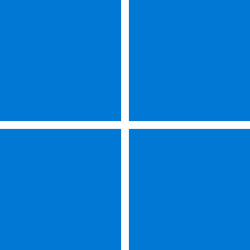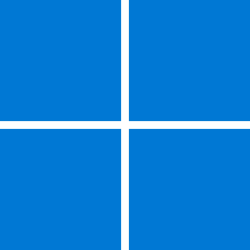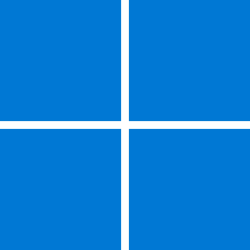Navigation
Install the app
How to install the app on iOS
Follow along with the video below to see how to install our site as a web app on your home screen.
Note: This feature may not be available in some browsers.
More options
You are using an out of date browser. It may not display this or other websites correctly.
You should upgrade or use an alternative browser.
You should upgrade or use an alternative browser.
Recent content by gtspeck
-
Win Update KB5036893 Windows 11 Cumulative Update Build 22621.3447 (22H2) and 22631.3447 (23H2)
Just updated! Ran SFC and DISM no errors. So far everything seems fine.- gtspeck
- Post #18
- Forum: Windows 11 News
-
Solved How can I get rid of ExpressVPN leftovers?
I ended up taking ownership of the left over files and folder. That allowed me to delete the left overs.- gtspeck
- Post #4
- Forum: Network and Internet
-
Solved How can I get rid of ExpressVPN leftovers?
They won't delete, saying that I need "System" permission to delete this file. How do I get that? All the permissions are grayed out (add, remove, view, disable inheritance), so there's no way to change permissions from System to me. I have administrator permissions.- gtspeck
- Thread
- Replies: 3
- Forum: Network and Internet
-
Win Update KB5035853 Windows 11 Cumulative Update Build 22621.3296 (22H2) and 22631.3296 (23H2)
Just updated! Got stuck on 25% for a few minutes then continued. Ran SFC and DISM no errors found. It's now wait and see! :-)- gtspeck
- Post #24
- Forum: Windows 11 News
-
Win Update KB5034765 Windows 11 Cumulative Update Build 22621.3155 (22H2) and 22631.3155 (23H2)
Update was quick! Still getting multiple "DeviceSetupManager" errors. SFC and Dism found no errors. I did receive Copilot and it was on the right.- gtspeck
- Post #24
- Forum: Windows 11 News
-
Win Update KB5034204 Windows 11 Cumulative Update Preview Build 22621.3085 (22H2) and 22631.3085 (23H2)
It's not the xps printer. I removed it and they were still there. It was a HP fax driver causing some of my errors. While those went away, I'm still receiving others. If I change Devise Installation settings to no, the errors go away. Since I have it answered Yes I'm still getting...- gtspeck
- Post #155
- Forum: Windows 11 News
-
Win Update KB5034204 Windows 11 Cumulative Update Preview Build 22621.3085 (22H2) and 22631.3085 (23H2)
Wanna, thanks for the information.- gtspeck
- Post #151
- Forum: Windows 11 News
-
Win Update KB5034204 Windows 11 Cumulative Update Preview Build 22621.3085 (22H2) and 22631.3085 (23H2)
I'm getting Device Set Up Manger errors as well. It has been going on for a couple of months. I did manage to eliminate some by removing/uninstalling a printer. I did go through the registry trying to figure it out, but with my limited experience I was only able to identify the printer. Through...- gtspeck
- Post #148
- Forum: Windows 11 News
-
Win Update KB5034123 Windows 11 Cumulative Update Build 22621.3007 (22H2) and 22631.3007 (23H2)
Update processed quickly. There was a little delay at 70%, other than that it completed fine. SFC and DISM found no errors. Still no Copilot! Event viewer still shows a good amount of Metadata errors.- gtspeck
- Post #45
- Forum: Windows 11 News
-
Metadata staging failed - Event ID 131 errors in EventLog
My errors were occurring due to my HP printer driver. I uninstalled and re-installed it and the error appears to have gone away. I searched the GUID in Regedit and determined the errors were printer related. Not sure why they showed up suddenly.- gtspeck
- Post #12
- Forum: General Support
-
Win Update KB5033375 Windows 11 Cumulative Update Build 22621.2861 (22H2) and 22631.2861 (23H2)
Update was a little slower than usual. SFC and DISM found no errors. :cool:- gtspeck
- Post #48
- Forum: Windows 11 News
-
Metadata staging failed - Event ID 131 errors in EventLog
I'm getting the same error, hopefully MS will fix this soon.:(- gtspeck
- Post #9
- Forum: General Support
-
Win Update KB5032190 Windows 11 Cumulative Update Build 22621.2715 (22H2) and 22631.2715 (23H2)
I never got Copilot either. Based on some comments, that may be a good thing.:unsure:- gtspeck
- Post #47
- Forum: Windows 11 News
-
Win Update KB5032190 Windows 11 Cumulative Update Build 22621.2715 (22H2) and 22631.2715 (23H2)
Update was fairly quick. Ran SFC and DISM; no errors. Did a few checks, all appears to be working properly. :cool:- gtspeck
- Post #20
- Forum: Windows 11 News
-
Win Update KB5027397 Enablement Package for Windows 11 version 23H2 Feature Update
I guess it was my turn, it finally showed up in WU, went real quick. So far no issues, hopefully it will stay that way. SFC and DISM found no errors :wink:- gtspeck
- Post #105
- Forum: Windows 11 News