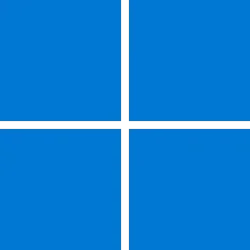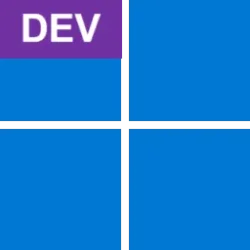Recent content by igmn
-
Win Update KB5053656 Windows 11 Cumulative Update Preview build 26100.3624 (24H2) - March 27
Managed to fix it! Since it's more relevant to the other thread I posted what I did there, but you pointed me in the right direction - I totally forgot updates make System Restore points, and that prompted me about the disk corruption. Not a clue otherwise, nothing really indicated it.- igmn
- Post #93
- Forum: Windows 11 News
-
Insider KB5054148 Windows 11 Insider Dev build 26200.5510 (24H2) - March 24
Got a persistent KERNEL_SECURITY_CHECK_FAILURE BSoD after updating to this today, but I managed to fix it. Safe mode had the same issue, disabling signature verification too. I was stuck in WinRE for hours, could barely even figure out the exact version I was supposed to be updating to but the...- igmn
- Post #50
- Forum: Windows 11 News
-
Win Update KB5053656 Windows 11 Cumulative Update Preview build 26100.3624 (24H2) - March 27
Oh, terribly sorry, indeed I am in the wrong thread. The being stuck in WinRE got my feathers ruffled. As a matter of fact, I'm now not sure what version I'm actually on, since it won't boot 😓- igmn
- Post #91
- Forum: Windows 11 News
-
Win Update KB5053656 Windows 11 Cumulative Update Preview build 26100.3624 (24H2) - March 27
Got a persistent KERNEL_SECURITY_CHECK_FAILURE BSoD after updating to this today. Can't fix it, safe mode has the same issue, disabling signature verification too.- igmn
- Post #89
- Forum: Windows 11 News
-
Insider Windows 11 Insider Dev Build 26058.1300 (KB5036082) or 26058.1400 (KB5036080) 24H2 - Feb. 22
Seems like the Fortnite issue, which still hasn't been fixed, is related to BattlEye anti-cheat, as yesterday it worked fine. Easy Anti-cheat is used every other day on Fortnite, so it makes sense- igmn
- Post #130
- Forum: Windows 11 News
-
Insider Windows 11 Insider Canary Build 26052.1000 and Dev Build 26052.1100 (24H2) - Feb. 8
Just confirmed it to be a problem with Wallpaper Engine, seems like it's updating something in explorer far too often and now starting with this build for me, that's enough to cause problems. I just stopped using it for now.- igmn
- Post #181
- Forum: Windows 11 News
-
Insider Windows 11 Insider Canary Build 26052.1000 and Dev Build 26052.1100 (24H2) - Feb. 8
I see someone else in the thread has problems with Explorer. Right now it is borderline unusable on my machine since updating to 26052.1100. Insane amount of unresponsiveness, even moving the Explorer window is about 5fps, the icons of the folders in the sidebar are flashing to empty icons every...- igmn
- Post #179
- Forum: Windows 11 News