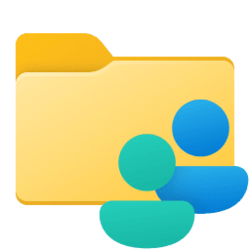Navigation
Install the app
How to install the app on iOS
Follow along with the video below to see how to install our site as a web app on your home screen.
Note: This feature may not be available in some browsers.
More options
You are using an out of date browser. It may not display this or other websites correctly.
You should upgrade or use an alternative browser.
You should upgrade or use an alternative browser.
Recent content by MasoudRahmani
-
Network and Internet Add or Remove Sharing tab in Drive and Folder Properties in Windows 11
Thank you, some times even the most stable features goes missing.- MasoudRahmani
- Post #2
- Forum: Tutorials
-
Since 22H2, File Explorer windows sometimes spontaneously move to the front
Microsoft Windows 11 Professional (x64) Build 22621.963 Version 22H2 Version 10.0.22621 Build 22621 --- never used focus in windows 11, turned off first thing - always had do not disturb on, since windows 8 (didn't like big notification).- MasoudRahmani
- Post #49
- Forum: General Support
-
Since 22H2, File Explorer windows sometimes spontaneously move to the front
It's like it would come when it can annoys you the most. each time i am working on a project in vs code it would jump up to mess with every thought i had.- MasoudRahmani
- Post #32
- Forum: General Support
-
Windows 11 Desktop Icons Overlay on top
I reinstalled windows, it went away for now. i hope it doesn't return.- MasoudRahmani
- Post #3
- Forum: General Support
-
Since 22H2, File Explorer windows sometimes spontaneously move to the front
I am watching full-screen movie even there explorer jumps. I had one explorer with one tab open. movie file was selected. Downloads on left panel was selected too. I was connected to WiFi with no Internet. I had no background application.- MasoudRahmani
- Post #14
- Forum: General Support
-
Windows 11 Desktop Icons Overlay on top
Greetings, After I deselected "Align Icons to grid", whenever i want to save a file on desktop that file is saved in top left corner first item, even though that place is occupied by another shortcut. it's not a minor overlay it is complete overlay on top, I've included a video showing how this...- MasoudRahmani
- Thread
- Replies: 2
- Forum: General Support
-
Since 22H2, File Explorer windows sometimes spontaneously move to the front
Thank you for starting this thread. It has been irritating me constantly. A inconsistent pattern that i saw explorer jumps up was when my background changes therefore my accent color has to be updated. That was a common thing i noticed between jumps.- MasoudRahmani
- Post #4
- Forum: General Support