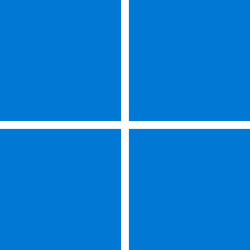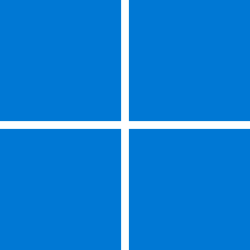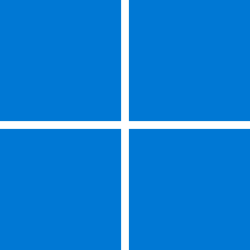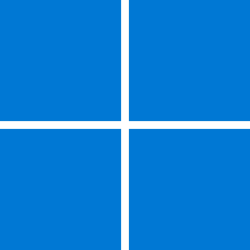Navigation
Install the app
How to install the app on iOS
Follow along with the video below to see how to install our site as a web app on your home screen.
Note: This feature may not be available in some browsers.
More options
You are using an out of date browser. It may not display this or other websites correctly.
You should upgrade or use an alternative browser.
You should upgrade or use an alternative browser.
Recent content by netuno60
-
Insider KB5014959 Windows 11 Insider Beta Build 22621.290 and 22622.290 - July 5
I'm running 22622.290 and I have FE tabs for a few days. Now, today, I haven't it anymore. Mysteriously they vanished!- netuno60
- Post #86
- Forum: Windows 11 News
-
Insider KB5014770 Cumulative Update for Windows 11 Insider Beta Build 22621.160 - June 13
On my one, I can uncheck the boxes.- netuno60
- Post #72
- Forum: Windows 11 News
-
Insider KB5014770 Cumulative Update for Windows 11 Insider Beta Build 22621.160 - June 13
I have W11 22621.160 and until yesterday I didn't have TABs in the new File Explorer too. But today I wake up, turn on my laptop and...Voila, TABs are working. I didn't do anything and nothing new was installed. I don't know what has happened.- netuno60
- Post #57
- Forum: Windows 11 News
-
🎉Giveaway - EaseUS Todo Backup Home lifetime licenses 🎉
Thanks for your offer. I'd like one too.- netuno60
- Post #206
- Forum: Backup and Restore
-
Win Update KB5010414 Cumulative Update for Windows 11 Build 22000.527 - Feb. 15
This feature appeared to me in build 22000.576 and only worked after 2 days. And I did nothing.- netuno60
- Post #40
- Forum: Windows 11 News
-
Insider KB5010414 Windows 11 Insider Beta and Release Preview Build 22000.526 - Feb. 10
Great discovery! Mine had a view issue (it doesn't show up), but it resolved for itself, after some days or some shutdown/startup cycle. But thanx anyway.- netuno60
- Post #39
- Forum: Windows 11 News
-
Insider KB5010414 Windows 11 Insider Beta and Release Preview Build 22000.526 - Feb. 10
No, I didn't it. I'll give it a try. Thanx.- netuno60
- Post #22
- Forum: Windows 11 News
-
Insider KB5010414 Windows 11 Insider Beta and Release Preview Build 22000.526 - Feb. 10
Thanx for your answers. My Widgets never show up completely. It's like a very slow internet connection (which is not), the ghost widgets keep trying to show but it never happens. And my internet connection (300Mbps fiber) is ok for everything else. Also, I have another laptop (Lenovo) with W11...- netuno60
- Post #20
- Forum: Windows 11 News
-
Insider KB5010414 Windows 11 Insider Beta and Release Preview Build 22000.526 - Feb. 10
Hi, after updating to 22000.256, my Widgets icon went to the left corner. Alone. And isn't working. The widgets never appear. Anybody else??- netuno60
- Post #13
- Forum: Windows 11 News