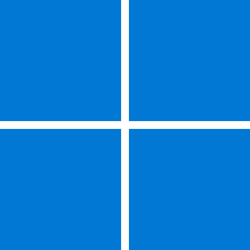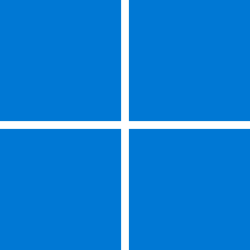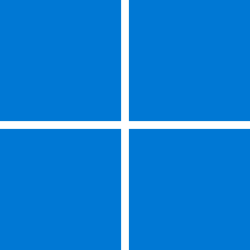Navigation
Install the app
How to install the app on iOS
Follow along with the video below to see how to install our site as a web app on your home screen.
Note: This feature may not be available in some browsers.
More options
You are using an out of date browser. It may not display this or other websites correctly.
You should upgrade or use an alternative browser.
You should upgrade or use an alternative browser.
Recent content by Nyamp
-
Latest Realtek LAN Driver (Win11)
rt68cx21x64sta.inf = Not Support Power Saving Power Saving Mode = Disabled Rcv Segment Coalescing IPv4 = Enabled Rcv Segment Coalescing IPv6 = Enabled rt68cx21x64.inf = Support Power Saving Power Saving Mode = Enabled Rcv Segment Coalescing IPv4 = Disabled Rcv Segment Coalescing IPv6 = Disabled...- Nyamp
- Post #22
- Forum: Network and Internet
-
Latest Realtek LAN Driver (Win11)
Updated Realtek PCI-E Ethernet Family Drivers, April 25, 2023: https://www.realtek.com/en/component/zoo/category/network-interface-controllers-10-100-1000m-gigabit-ethernet-pci-express-software Windows 11: v11.12 Windows 10: v10.64- Nyamp
- Post #17
- Forum: Network and Internet
-
Win Update KB5012643 Cumulative Update Preview for Windows 11 Build 22000.652 - April 25
After this update, when I boot into safe mode, all windows starts flickering and I can't move anything, on normal boot it works good. Anyone with this issue?- Nyamp
- Post #29
- Forum: Windows 11 News
-
Win Update KB5009566 Cumulative Update for Windows 11 Build 22000.434 - Jan. 11
Out-of-Band KB5010795 available on Windows Update January 17, 2022—KB5010795 (OS Build 22000.438) Out-of-band (microsoft.com)- Nyamp
- Post #65
- Forum: Windows 11 News
-
xHCI Hand-Off in BIOS
Should this be enabled or disabled for Windows 11?- Nyamp
- Thread
- Replies: 2
- Forum: Devices and Drivers
-
Windows Defender in Sandbox Mode
Hi, I have a question about another sandbox thing. Windows Defender in Sandbox Mode, I just looked at my task manager and I see the "MsMpEngCP.exe" is running, this is Windows Defender in sandbox mode right? does it require SVM mode (virtualization) to be enabled on BIOS? I think this is enabled...- Nyamp
- Thread
- Replies: 0
- Forum: AntiVirus, Firewalls and System Security
-
Win Update KB5006674 Cumulative Update for Windows 11 Build 22000.258 - Oct. 12
Release notes are up!- Nyamp
- Post #21
- Forum: Windows 11 News
-
Realtek Ethernet Drivers released for Windows 11
Realtek PCIe FE / GBE / 2.5G / Gaming Ethernet Family Controller https://www.realtek.com/en/component/zoo/category/network-interface-controllers-10-100-1000m-gigabit-ethernet-pci-express-software Just installed it on Windows 11. driver version for me is: 1168.1.714.2021- Nyamp
- Thread
- Replies: 0
- Forum: Network and Internet