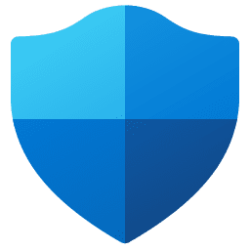Recent content by Plodder
-
Updating Microsoft Secure Boot keys
Timings for implementation are given here :- KB5025885: How to manage the Windows Boot Manager revocations for Secure Boot changes associated with CVE-2023-24932 - Microsoft Support- Plodder
- Post #101
- Forum: Windows 11 News
-
Updating Microsoft Secure Boot keys
Successfully updated on my 4.5 year old HP Pavilion.- Plodder
- Post #4
- Forum: Windows 11 News
-
Solved Regular BSODs
I agree. I'll mark this post as solved. Thanks for your help.- Plodder
- Post #36
- Forum: BSOD Crash Analysis
-
Solved Regular BSODs
After uninstalling MS Jigsaw, I've had no problems. But, I had to try downloading Jigsaw from the store and guess what, BSOD. So I've uninstalled it again and will leave it uninstalled. No problems since! Can't see much point in pursuing this any further unless you want to drill down deep to...- Plodder
- Post #34
- Forum: BSOD Crash Analysis
-
Solved Regular BSODs
Reboot done. Get-AppxPackage command returned zero results...see here Doc4.docx By the way, there has been no crash since the last report. I'll check back in either at the next crash or in a couple of days. zbook, thank you for your interest and offer for help but as you can see, I'm hopeful...- Plodder
- Post #32
- Forum: BSOD Crash Analysis
-
Solved Regular BSODs
What you say makes sense...Jigsaw was active (along with other open apps) when the recent crashes occurred. I've uninstalled Jigsaw from settings > apps, see here Doc3.docx Jigsaw no longer appears in the list of installed apps...presumably the uninstaller has done the job. Should I reboot the...- Plodder
- Post #30
- Forum: BSOD Crash Analysis
-
Solved Regular BSODs
Yes, I do use MS Jigsaw. I tried the suggested command but it failed...see Doc2.docx Shall I just use uninstall from Apps in settings?- Plodder
- Post #28
- Forum: BSOD Crash Analysis
-
Solved Regular BSODs
Text file here OneDrive The second command threw an error -see here Doc1.docx- Plodder
- Post #25
- Forum: BSOD Crash Analysis
-
Solved Regular BSODs
Not having much luck. Tuneup data here OneDrive V2log data here OneDrive I thought msedgewebview2 might be the problem but I don't use Teams and have it disabled at startup. I also stopped the Windows widgets process but the BSOD kept coming. Looking forward to some guidance...- Plodder
- Post #23
- Forum: BSOD Crash Analysis
-
Solved Regular BSODs
Discovered another issue so I'm now going to do a repair install. I think I'll end this thread here and start a new one, if necessary. Thanks.- Plodder
- Post #22
- Forum: BSOD Crash Analysis
-
Solved Regular BSODs
I'm back. After mulling over the decision to do a repair install, I decided instead, to restore from a full computer image I had taken in mid November, before any BSOD events. This took me back to Build 22631.2715. From there, I used Windows update to bring me up to v 2861. Ran dism, sfc...- Plodder
- Post #20
- Forum: BSOD Crash Analysis
-
Solved Regular BSODs
Started WDV as per post #10. On reboot, got instant BSOD. Powered off and booted into RE>command prompt>reset WDV. Reboot to instant BSOD. Reboot to WRE to attempt repair...tried all options but couldn't get into normal windows. Had to resort to using my backup to get up and running again. Now I...- Plodder
- Post #18
- Forum: BSOD Crash Analysis
-
Solved Regular BSODs
Been out most of today...just about to start a full backup in case things go pear shaped before I have a crack at post #10. Also, just trying to digest what x BlueRobot has said in post #14. I use PureVPN. I uninstalled it, rebooted, then reinstalled it. I've also turned off Microsoft's new VPN...- Plodder
- Post #15
- Forum: BSOD Crash Analysis
-
Solved Regular BSODs
My message #11 is in response to your message #9, sent just before your message #10. So, I'll wait for you to confirm the next step.- Plodder
- Post #12
- Forum: BSOD Crash Analysis
-
Solved Regular BSODs
Got immediate BSOD...had to power off, then power on and immediate BSOD. Powered off again, waited for 1 minute and powered on into a HP recovery environment where the only option was to click a restore button, then there was a diagnosis procedure then an attempted repair which eventually worked...- Plodder
- Post #11
- Forum: BSOD Crash Analysis