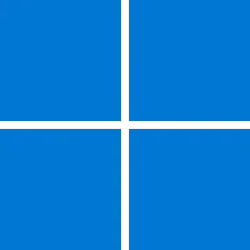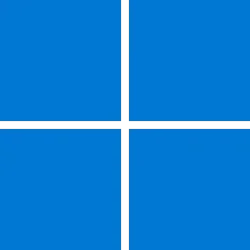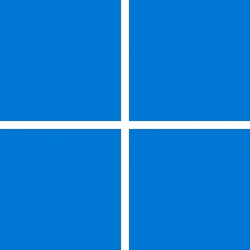Recent content by Quagmire
-
Win Update KB5058411 Windows 11 Cumulative Update build 26100.4061 (24H2) - May 13
:-) :lmao: Certainly been my experience with Windows 10 and now 11. I still have two Windows 7 installs remaining that've been in place for over a dozen years at this point and they've been the most rock-solid, boring, no drama installs I can remember. Maybe Win 2K takes the no-drama crown but...- Quagmire
- Post #105
- Forum: Windows 11 News
-
Win Update KB5058411 Windows 11 Cumulative Update build 26100.4061 (24H2) - May 13
Install went......:eyeroll: SFC found 2 "corrupt" files and repaired them: And what's with Windows 11 always resetting my network profile from private to public after updates?! :ffs:- Quagmire
- Post #88
- Forum: Windows 11 News
-
KB5007651 update
I got offered this update yesterday morning, installed it and then it showed up again around noon. Installed it too and so far it hasn't appeared again. Hopefully it's been banished.- Quagmire
- Post #12
- Forum: Installation, Updates and Activation
-
W11 LTSC specific updates - avoid mainstream updates and their lot of problems
Yea, don't bother de-bloating Windows beyond maybe disabling indexing and taming Windows Defender a bit with some GPO edits. De-bloating doesn't make much sense with so much software these days installing its own crap which is far more resource consuming. Just try installing anything from...- Quagmire
- Post #26
- Forum: Installation, Updates and Activation
-
W11 LTSC specific updates - avoid mainstream updates and their lot of problems
Correct It can. One of my installs of IoT LTSC got hosed in March from the regular update (KB5053598); even an in-place re-install/repair couldn't fix it. Was nothing critical, but Macrium to the rescue. In my opinion, IoT LTSC isn't worth it for home use. We use it at work on some medical...- Quagmire
- Post #14
- Forum: Installation, Updates and Activation
-
Insider New Windows Server 2025 LTSC vNext Preview Build 26376.5000 - March 13
Wouldn't IoT LTSC be a better option than server for these requirements?- Quagmire
- Post #5
- Forum: Windows 11 News
-
Win Update KB5053598 Windows 11 Cumulative Update build 26100.3476 (24H2) - March 11
Sounds fun. Nope, pretty clean install and no 3rd party AV that's for sure. So what are the implications of just leaving the component store in its corrupted state? The bloody thing seems to prefer being broken anyway judging by how many of us run these DISM checks each month after MS updates...- Quagmire
- Post #128
- Forum: Windows 11 News
-
Win Update KB5053598 Windows 11 Cumulative Update build 26100.3476 (24H2) - March 11
Thanks. I tried that and got this error code: Rebooted and now just I get this:- Quagmire
- Post #126
- Forum: Windows 11 News
-
Win Update KB5053598 Windows 11 Cumulative Update build 26100.3476 (24H2) - March 11
Way to go Microsoft, you made a right mess of my system this month :eyeroll:- Quagmire
- Post #123
- Forum: Windows 11 News
-
Win Update KB5053598 Windows 11 Cumulative Update build 26100.3476 (24H2) - March 11
Installed the update and then started noticing issues with Remote Desktop connections. Connections would hang, sometimes requiring multiple attempts to connect to the remote machines. Seems like it was reported on here: Windows 11 KB5053598 issues, install fails, RDP disconnects, BSODs Windows...- Quagmire
- Post #111
- Forum: Windows 11 News
-
Win Update KB5051987 Windows 11 Cumulative Update build 26100.3194 (24H2) - Feb. 11
Same here; 2 machines at 100% scaling had the issue up until this update. As of today, both are finally working properly.- Quagmire
- Post #125
- Forum: Windows 11 News