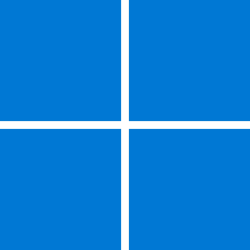Navigation
Install the app
How to install the app on iOS
Follow along with the video below to see how to install our site as a web app on your home screen.
Note: This feature may not be available in some browsers.
More options
You are using an out of date browser. It may not display this or other websites correctly.
You should upgrade or use an alternative browser.
You should upgrade or use an alternative browser.
Recent content by semce2
-
Surfshark vpn issues with update to 22581.1
With today's update the vpn issue seems to be resolved.- semce2
- Post #3
- Forum: Network and Internet
-
Surfshark vpn issues with update to 22581.1
Update. I tried installing another vpn (free) which acted the same way as Surfshark. When the the VPN is running Windows shows no internet connection. Some apps work, others don't. I also have the same issue on my laptop.- semce2
- Post #2
- Forum: Network and Internet
-
Insider KB5013296 Cumulative Update Windows 11 22H2 Insider Dev and Beta Build 22581.200 - March 29
I was having no problem accessing any Surfshark servers. The issue was Windows couldn't decide if I had an internet connection or not. In troubleshooting it showed no internet connection but under vpn it showed Surfshark as connected. As I said, I could access the internet with no problem in...- semce2
- Post #168
- Forum: Windows 11 News
-
Insider KB5013296 Cumulative Update Windows 11 22H2 Insider Dev and Beta Build 22581.200 - March 29
The upgrade messed up my vpn. I was able to access the internet with Firefox and Thunderbird but Spotify said no internet connection. Also the task bar icon shows the globe and read network connected no internet. I uninstalled my vpn (Surfshark) and reinstalled it but same issue so I restored...- semce2
- Post #166
- Forum: Windows 11 News
-
Surfshark vpn issues with update to 22581.1
After the upgrade to 22581.1 I've noticed that my VPN (Surfshark) is working as usual and I can access internet using Firefox and Thunderbird but not Spotify. Also the task bar shows "no internet access". Obviously there is something wrong with this upgrade as everything was working fine...- semce2
- Thread
- Replies: 2
- Forum: Network and Internet
-
KB5007051 Security Update Error 0x80070643
I ended up uninstalling .NET 5.0.11 and that fixed it. Then I downloaded and installed .NET 5.0.12. So far no errors.- semce2
- Post #4
- Forum: Installation, Updates and Activation
-
KB5007051 Security Update Error 0x80070643
Windows update failed for 2021-10 .NET 5.0.11 Security Update. Strange I would get this update 12/9 for an October update. I've tried SFC and DISM which found no errors. Has anyone else come across this and how did you mitigate? Build 22000.348. Thanks- semce2
- Thread
- Replies: 3
- Forum: Installation, Updates and Activation
-
LibreOffice
I use LibreOffice for a few spreadsheets. I've had no issues since upgrading to Win 11. I just absolutely hate LibreOffice. I don't use enough spreadsheets to justify the expense of Excel though. Writing macros for LibreOffice is like learning Chinese. I use Excel a lot on the job before I...- semce2
- Post #3
- Forum: Apps and Software
-
Solved Windows 10 & 11 create tons of empty folders in System32
Wish I had seen this VB script sooner, I wrote a powershell script to do the same thing.- semce2
- Post #41
- Forum: General Support
-
Solved Surprised at no auto bitlocker encryption after Win 10 to Win 11.
From what I've read Bitlocker is only available for Pro or Enterprise versions, not for Home version of Windows.- semce2
- Post #30
- Forum: AntiVirus, Firewalls and System Security
-
Event id 2002 Eaphost errors
Thank you. Looks a bit complicated to me and as I said everything seems to be working properly. The fact that I get the same errors on another computer makes me think it's a Microsoft issue.- semce2
- Post #8
- Forum: General Support
-
Is there a way to remove news in Widget ?
I found this to completely remove because even if you don't show them they still run in the background. How to uninstall Widgets in Windows 11 - gHacks Tech News I like having weather on the task bar though so I installed Tray Weather from GitHub, just shows temperature and conditions neatly in...- semce2
- Post #2
- Forum: Apps and Software
-
Event id 2002 Eaphost errors
I checked everything under 311 that had PeerDllPath and they all had a valid Dll files in System32 directory. Not everything has a PeerDllPath entry. I'm puzzled though that my laptop and desktop computers have the same registry entries and both get the same errors when booting up. However...- semce2
- Post #6
- Forum: General Support
-
-
Event id 2002 Eaphost errors
Thanks for your response. There are always nine of these errors at the same time. "Skipping: Eap method DLL path validation failed. Error: typeId=26, authorId=0, vendorId=0, vendorType=0" The other messages are the same except for the numbers, which are...- semce2
- Post #3
- Forum: General Support