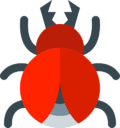Navigation
Install the app
How to install the app on iOS
Follow along with the video below to see how to install our site as a web app on your home screen.
Note: This feature may not be available in some browsers.
More options
You are using an out of date browser. It may not display this or other websites correctly.
You should upgrade or use an alternative browser.
You should upgrade or use an alternative browser.
Recent content by Skull Kid
-
Windows Media Player 12 (legacy media player) memory leak FIX (32-bit)
Update: Went into %localappdata%\microsoft and deleted the "Media Player" folder. So far, so good with the memory usage. EDIT: I also applied media information changes to files.- Skull Kid
- Post #3
- Forum: Apps and Software
-
Windows Media Player 12 (legacy media player) memory leak FIX (32-bit)
Huh? It went back up to allocating a gig of memory again... guess I spoke to soon... damn, I really like Windows Media Player 12 over the new one, as it has crossfading... for mp3 files. EDIT: It's interesting though... now when the library is finished getting created in the player, it stays...- Skull Kid
- Post #2
- Forum: Apps and Software
-
Windows Media Player 12 (legacy media player) memory leak FIX (32-bit)
I have yet to see a spike in the Task Manager after deleting the HKEY_CURRENT_USER\Software\Microsoft\MediaPlayer key in the registry (as a safety measure, I backed it up first of course!). Just thought I'd mention this, in case someone else is using the classic Windows Media Player still, like...- Skull Kid
- Thread
- Replies: 2
- Forum: Apps and Software
-
Windows 11 bug leaves some user data on disk after a factory reset...
I'll check again... and report back. EDIT: Nope... no Windows.old folder.- Skull Kid
- Post #12
- Forum: Windows 11 News
-
Windows 11 bug leaves some user data on disk after a factory reset...
I did just that on one of my computers, and I didn't see anything in the OneDrive folder, not even any hidden files. EDIT: I did indeed leave the OneDrive folder with local files before doing the reset, too...- Skull Kid
- Post #10
- Forum: Windows 11 News
-
Windows 11 bug leaves some user data on disk after a factory reset...
Would this still be happening if I went to do a full reset, and also doing a full wipe of my data in the options? I did that for somebody else with important data on their computer so they could replace it with a new one. Like so:- Skull Kid
- Post #7
- Forum: Windows 11 News
-
Possibly a solution to Windows Media Player (version 12) eating ram, and eventually crashing.
So. I might have solved it. I disabled the "additional data from the internet" setting, then selecting "apply media information changes" or whatever that setting is called, under the button in the upper-left. Then I set to download metadata from the web again, and so far it seems to work fine...- Skull Kid
- Post #23
- Forum: Apps and Software
-
Possibly a solution to Windows Media Player (version 12) eating ram, and eventually crashing.
The crossfading feature is one of the reasons I like it. If the new Media Player that soon will arrive in Windows 11 has that, I will switch that instead for sure.- Skull Kid
- Post #20
- Forum: Apps and Software
-
Possibly a solution to Windows Media Player (version 12) eating ram, and eventually crashing.
I'm sure that may be the case, but this has happened on both my desktop and laptop. Without changing any settings in Windows Media Player at all. Oh well, I'm gonna try troubleshooting this on my own. Hopefully I'll remember soon enough what I did to solve it :)- Skull Kid
- Post #18
- Forum: Apps and Software
-
Possibly a solution to Windows Media Player (version 12) eating ram, and eventually crashing.
I also noticed that Windows Media Player 64-bit crashes when ripping CD's... although I can use the 32-bit version for that. No problem. I think I'll stick with the 64-bit Windows Media Player from now on.- Skull Kid
- Post #16
- Forum: Apps and Software
-
Possibly a solution to Windows Media Player (version 12) eating ram, and eventually crashing.
I know the 64-bit version of Windows Media Player plays nicely, but the 32-bit version does as well. There is, as I previously mentioned, some file(s) that Windows Media Player doesn't like that lies in the library... and I suspect it has to do with metadata. EDIT: I removed the "unknown"...- Skull Kid
- Post #13
- Forum: Apps and Software
-
Possibly a solution to Windows Media Player (version 12) eating ram, and eventually crashing.
Sure can. But the annoying thing is, I have solved this in the past. Nowadays it doesn't crash that often... but not too long ago it used a gig of memory... that's ridiculous... but I have solved this in the past... I just don't remember how I did it... EDIT: I experimented with removing all...- Skull Kid
- Post #11
- Forum: Apps and Software
-
Possibly a solution to Windows Media Player (version 12) eating ram, and eventually crashing.
Also an interesting thing: the 64-bit version of Windows Media Player does not seem to have this problem. It stays at approximately 80 MB of memory usage.- Skull Kid
- Post #8
- Forum: Apps and Software
-
Possibly a solution to Windows Media Player (version 12) eating ram, and eventually crashing.
Ok then. I'll report back soon. EDIT: Ok. Windows Media Player uninstalled and installed back. No change. But it helps to switch off the setting that automatically downloads metadata from the web. There must be some metadata files that doesn't like Windows Media Player or vice versa. It...- Skull Kid
- Post #7
- Forum: Apps and Software
-
Possibly a solution to Windows Media Player (version 12) eating ram, and eventually crashing.
Right now it seems to stay at around 500 MB in RAM. It doesn't go back down to 40-50 MB though... but it still doesn't crash, so that's good.- Skull Kid
- Post #5
- Forum: Apps and Software