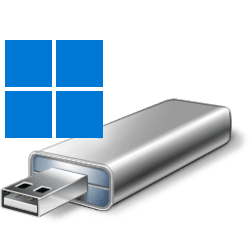Navigation
Install the app
How to install the app on iOS
Follow along with the video below to see how to install our site as a web app on your home screen.
Note: This feature may not be available in some browsers.
More options
You are using an out of date browser. It may not display this or other websites correctly.
You should upgrade or use an alternative browser.
You should upgrade or use an alternative browser.
Recent content by tracit99
-
Insider Windows 11 Insider Dev Build 26058.1300 (KB5036082) or 26058.1400 (KB5036080) 24H2 - Feb. 22
Are you sure? Oh well I am so happy to wait two weeks for nothing. Maybe the third week will be the charm? Thank you so much Microsoft.- tracit99
- Post #174
- Forum: Windows 11 News
-
Insider Windows 11 Insider Dev Build 26058.1300 (KB5036082) or 26058.1400 (KB5036080) 24H2 - Feb. 22
I certainly hope so. The 26058.1100 build on my MSI laptop is in need of a healthy dose of Ritalin.- tracit99
- Post #171
- Forum: Windows 11 News
-
Insider Windows 11 Insider Dev Build 26058.1300 (KB5036082) or 26058.1400 (KB5036080) 24H2 - Feb. 22
Has anyone heard anything about what happened last week when we were to receive test update(s) 1300 or 1400 in the DEV channel? I cannot find anything from Brandon LeBlanc as to what happened or what may happen in future with the DEV channel.- tracit99
- Post #155
- Forum: Windows 11 News
-
Insider Windows 11 Insider Dev Build 26058.1300 (KB5036082) or 26058.1400 (KB5036080) 24H2 - Feb. 22
@Bree Thank you for your reply. I have tried both in Windows Update and both fail to even download. C'est la vie.- tracit99
- Post #147
- Forum: Windows 11 News
-
Insider Windows 11 Insider Dev Build 26058.1300 (KB5036082) or 26058.1400 (KB5036080) 24H2 - Feb. 22
@Bree Do mind sharing your source for 26058-1300 and 26053-1400. I tried UUP dump -1300 has no download and -1400 is not listed. I would like to give them both a try.- tracit99
- Post #145
- Forum: Windows 11 News
-
Insider Windows 11 Insider Dev Build 26058.1300 (KB5036082) or 26058.1400 (KB5036080) 24H2 - Feb. 22
Hi Shawn, Looks like 26058-1300 just came up about ten minutes ago. Unfortunately, I need 26058-1400. The big blue download button early in post is going to 26058-1000. Thank ever so much MS. Windows Update is also failing for me.- tracit99
- Post #139
- Forum: Windows 11 News
-
Insider Windows 11 Insider Dev Build 26058.1300 (KB5036082) or 26058.1400 (KB5036080) 24H2 - Feb. 22
@Brink Windows 11 Insider Dev Build 26058.1300 (KB5036082) or 26058.1400 (KB5036080) 24H2 The information (build numbers) does not match in the UPP Dump information 64-bit ISO download: ...Build 26058.1000... ...Build 26058.1100... I did not find any links for 26058.1300 or 26058.1400 on...- tracit99
- Post #136
- Forum: Windows 11 News
-
Installation and Upgrade WinPE - Create a Custom Windows Install USB
@garlin That fixed it. Thank you for your time. -
Installation and Upgrade WinPE - Create a Custom Windows Install USB
@garlin thanks for the the information. I will give it try today. -
Installation and Upgrade WinPE - Create a Custom Windows Install USB
Well I performed steps in 4.2 and it did help. At least now I see Windows Setup, however the joy was short lived. Now I am being told that my computer cannot run windows 11. I have tried several different ISO to populate the Setup partition but all give the same message. -
Installation and Upgrade WinPE - Create a Custom Windows Install USB
Thank you for your quick reply. I will investigate more tomorrow. This is what I currently have but I must admit I did not follow the tutorial at this point. -
Installation and Upgrade WinPE - Create a Custom Windows Install USB
I started today and have I yet to see the PE materialize. When I boot from the USB it stops with this error message: Anybody have a clue what I have done wrong? -
can i install beta insider build 22635.2552 to my unsupported pc, then upgrade it to 22635.2700?
I have an old HP laptop which is unsupported, but it does run the Beta just fine. However it will not automatically update to the latest Beta version, because Windows Insiders setting in Windows Update cannot be changed from Release Preview. If I want the latest version I have to download and...- tracit99
- Post #5
- Forum: Windows Insider
-
Solved Minitool Partition Wizard -- now has 12.8 version
I noticed this yesterday. I installed 12.8 and wanted to go back to 12.7 because it still has the toolbar, but I could not find a link anywhere. Even links labeled 12.7 produced 12.8 when downloaded and installed all without the tool bar. I had to restore from an image to get 12.7 back.- tracit99
- Post #15
- Forum: Apps and Software
-
Solved Minitool Partition Wizard -- now has 12.8 version
@Stigg My screenshot is from 12.7 so I would have say 12.8. I noticed it does not appear in KYHI's screenshot either.- tracit99
- Post #13
- Forum: Apps and Software