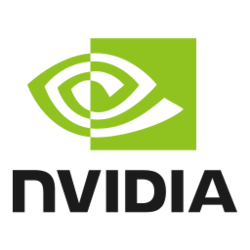Recent content by user1010
-
Monitor wakes up
After some troubleshooting it was the windows notification that was waken up the monitor. :D Noticed it when the mobile and monitor waked up at the same time for the same notification. :)- user1010
- Post #9
- Forum: Devices and Drivers
-
Best algorithm or other solution for photo compare
Have a bunch of pictures I want to compare to track down the duplicates except the backup. It's kind of "mess" right now with the structure. Was thinking of making a powershell script and wonder if "Get-FileHash, such as SHA256, SHA512, or even SHA1" should work OK for this? Or is it any better...- user1010
- Thread
- Replies: 2
- Forum: Apps and Software
-
Solved Create Desktop Shortcut for Sleep
Maybe these work, with powershell: # Set screen timeout to 30 minutes powercfg -change -monitor-timeout-ac 30 # When plugged in powercfg -change -monitor-timeout-dc 30 # On battery # Set desktop sleep timeout to 30 minutes powercfg -change -standby-timeout-ac 30 # When plugged in...- user1010
- Post #2
- Forum: General Support
-
What's your favourite productive app/program to install
Spotify Chrome Firefox Notepad++ Hyper-V Messenger Instagram Skype FreeCommander Steam Adobe Bridge Hwinfo CPU-Z Geforce Experience Google Drive Copilot Armoury crate- user1010
- Post #125
- Forum: Office and Productivity
-
Latest NVIDIA GeForce Graphics Drivers for Windows 11
Had go back to 566.03. Had problem with flicker and artifacts with newer driver.- user1010
- Post #784
- Forum: Devices and Drivers
-
Solved Check voltage for gpu
It seems to be driver related for "flicker/blinking black window and artifacts". Running an older driver now and it's working better.- user1010
- Post #18
- Forum: Devices and Drivers
-
Solved Check voltage for gpu
Why do you think that can help?- user1010
- Post #16
- Forum: Devices and Drivers
-
Solved Check voltage for gpu
Click sound or is it different? I think it's annoying, especially if it's quite and I want to read. Added a gpu bracket to stabilize the graphic card. It was not completely straight before. Maybe it caused something. Tried to move around some cables if that touched the fans but I doubt it. I...- user1010
- Post #15
- Forum: Devices and Drivers
-
Solved Check voltage for gpu
Trying to understand what he actually do in the program. Locks it to 0.9V and higher the Frequency and also make it at the same level somehow? He also higher the memory clock. I still have some strange click sound and I don't know if it's the PSU. Could it be "coil whine"?- user1010
- Post #12
- Forum: Devices and Drivers
-
Solved Check voltage for gpu
Ok, the first profile that he descibes? What is he actually doing? Setting the voltage to a fixed value?- user1010
- Post #10
- Forum: Devices and Drivers
-
Solved Check voltage for gpu
I have never noticed these problems while playing games. It's very stable when playing. Only artefacts at Windows logon screen (one time). What about the instability that happens some times, that could not be a problem with the psu? I'm not saying that the psu is not adequate. I was just worying...- user1010
- Post #9
- Forum: Devices and Drivers
-
Solved Check voltage for gpu
Seems normal then, at least for Core Voltage. GPU PCIe +12V Input Voltage and GPU 16-pin HVPWR Voltage doesn't seems to affect on load like core voltage. Ah, now I see maximum gpu power 164w.- user1010
- Post #5
- Forum: Devices and Drivers
-
Solved Check voltage for gpu
Tested Unigine Heaven Benchmark 4.0. GPU Core Voltage goes from 0.870 to 1.075. The voltage seems stable, if it's that to look for. It's also GPU PCIe +12V Input Voltage and GPU 16-pin HVPWR Voltage. Don't know if them are interesting too.- user1010
- Post #3
- Forum: Devices and Drivers
-
Bitlocker Security Questions
Don't know if it's possible anymore but with earlier windows, the local admin password could easily get reseted with linux software.- user1010
- Post #200
- Forum: AntiVirus, Firewalls and System Security
-
Solved Check voltage for gpu
Hi, I'm troubleshooting flicker/blinking black window and artifacts and was thinking the PSU maybe causing it because it started to happen after I changed the PSU. I got artefacts one time at logon screen and sometimes there is black window very fast while working in Windows. No problem when...- user1010
- Thread
- Replies: 17
- Forum: Devices and Drivers