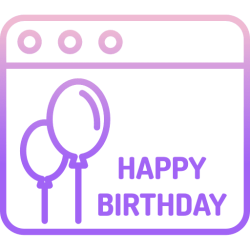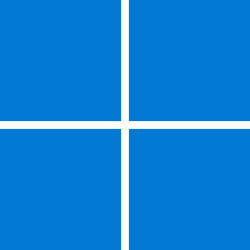Navigation
Install the app
How to install the app on iOS
Follow along with the video below to see how to install our site as a web app on your home screen.
Note: This feature may not be available in some browsers.
More options
You are using an out of date browser. It may not display this or other websites correctly.
You should upgrade or use an alternative browser.
You should upgrade or use an alternative browser.
Recent content by vineydhiman
-
-
Insider KB5012432 Cumulative Update Windows 11 Insider Dev Build 22567.200 - March 7
So anyone out there figure out the way to enable Smart app control feature without reinstalling Windows 11? For me its its OFF and options to ON or evaluate is grayed out. According to official documentation, its only possible to turn off by reinstalling Windows 11 @Brink- vineydhiman
- Post #72
- Forum: Windows 11 News
-
Enable Screen Rotation in Windows 11 running on Hyper V Manager
Thanks for clearing this up- vineydhiman
- Post #3
- Forum: Virtualization and WSL
-
Enable Screen Rotation in Windows 11 running on Hyper V Manager
Is it possible to enable the screen rotation feature in Windows 11 running in Hyper V manager if the device is just a regular laptop and not a 2-in-1 or convertible device? The purpose is to test the feature.- vineydhiman
- Thread
- Replies: 3
- Forum: Virtualization and WSL
-
Getting this error code: Error: 87
When I was copy-pasting the command in Terminal, then it gives the error. But when I manually typed the whole command it work without any error.- vineydhiman
- Post #8
- Forum: BSOD Crash Analysis
-
Getting this error code: Error: 87
For me issue fixed by typing the command manually- vineydhiman
- Post #6
- Forum: BSOD Crash Analysis
-
Getting this error code: Error: 87
Why don't I need to do that? Nothing is crashed and no BSOD screen apears.- vineydhiman
- Post #3
- Forum: BSOD Crash Analysis
-
Getting this error code: Error: 87
When I'm executing this command: DISM /Online /Get-OSUninstallWindow Getting this error code: Error: 87 The get-osuninstallwindow option is unknown. For more information, refer to the help by running DISM.exe /?. The DISM log file can be found at C:\WINDOWS\Logs\DISM\dism.log Any idea why...- vineydhiman
- Thread
- Replies: 7
- Forum: BSOD Crash Analysis
-
Accounts Change Name of User Profile Folder in Windows 11
Update - I retried everything from scratch and this time it works. I don't what wrong I did. Also I would like to tell that you, when I was renaming the folder in file explorer, I wasn't able to rename, "You can't perform this action with retry button". I reboot the computer and after that...- vineydhiman
- Post #11
- Forum: Tutorials
-
Accounts Change Name of User Profile Folder in Windows 11
Nop, even I tried this twice. Even I get the warning that you cant replace it, then clicking rename did this. Although I will try once again maybe I did something wrong- vineydhiman
- Post #10
- Forum: Tutorials
-
Accounts Change Name of User Profile Folder in Windows 11
I changed from Geek to Nerds- vineydhiman
- Post #8
- Forum: Tutorials
-
Accounts Change Name of User Profile Folder in Windows 11
When I rename User profile folder, instead of renaming, it create similar folder with new name with arrow icon on it. I'm not seeing it the way you share in the screenshots above. What wrong I'm doing?- vineydhiman
- Post #6
- Forum: Tutorials