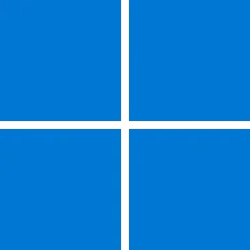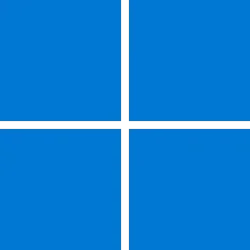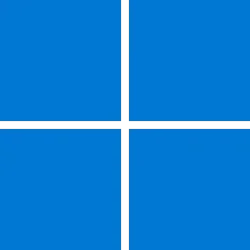Recent content by Wild Bill
-
Win Update KB5053602 Windows 11 Cumulative Update build 22631.5039 (23H2) - March 11
Just for FYI on my Dell 7740 saga, today I was able to finally restore it. I got some advice from the seller I bought my 7760 from a few months ago. So today, when I got the SSD enclosure in the mail, and attempted the procedure. I removed all SSD drives, NVMe and the SATA SSD's did a “system...- Wild Bill
- Post #20
- Forum: Windows 11 News
-
Win Update KB5053656 Windows 11 Cumulative Update Preview build 26100.3624 (24H2) - March 27
Why do these “preview” updates still show up if you have “Get the latest updates as soon as they are available,” OFF?- Wild Bill
- Post #71
- Forum: Windows 11 News
-
Win Update KB5053602 Windows 11 Cumulative Update build 22631.5039 (23H2) - March 11
Well today while running WU on my 7740 with 23H2, it went right into downloading 24H2 again, this time it didn't show it under where I could leave it be. As expected, when the system restarted the blue error screen appeared again, it did a restart and at least this time it did roll back the...- Wild Bill
- Post #6
- Forum: Windows 11 News
-
Win Update KB5053598 Windows 11 Cumulative Update build 26100.3476 (24H2) - March 11
Just some information I do have net 3.5 and 4.8.1 updates on my Dell, which did get some updates last time. But I assume no .8 or .9 So I checked, and it says it's ok to manually install .Net 8 and or .Net 9 yourself. I downloaded them and installed both just now. I restarted my system and...- Wild Bill
- Post #51
- Forum: Windows 11 News
-
Win Update KB5053598 Windows 11 Cumulative Update build 26100.3476 (24H2) - March 11
okyyy, so is it 2 months for those that get it and not for those that dont??- Wild Bill
- Post #42
- Forum: Windows 11 News
-
Win Update KB5053598 Windows 11 Cumulative Update build 26100.3476 (24H2) - March 11
I got the defender and the Cumulative updates. but no .NET. Should I have?- Wild Bill
- Post #32
- Forum: Windows 11 News
-
Win Update KB5052093 Windows 11 Cumulative Update Preview build 26100.3323 (24H2) - Feb. 25
Yes that's what I thought, if you want that type I thought you needed to check the box to download the newest updates before the regular ones. That the preview type don't show up at all if the box is checked. I see no reason to download preview updates unless I wanted to practice with my...- Wild Bill
- Post #286
- Forum: Windows 11 News
-
Win Update KB5052093 Windows 11 Cumulative Update Preview build 26100.3323 (24H2) - Feb. 25
I just got my dell 7760 and setting things up, it came with 24H2 and so far I haven't seen anything go off by installing some things. I do wonder why when I checked Windows update, it showed some 25-2 Cumulative update preview KB5052093 I thought if you have the “get the latest updates”...- Wild Bill
- Post #284
- Forum: Windows 11 News
-
Still having update issues with 24H2
So today I received my Dell 7760 Am setting things up slowly. Not going to do anymore “preview” updates this time. Only what shows up as normal updates. Making my first system backup before doing too much more. This thing looks like brand new. I got it off eBay at an excellent deal. I’ll...- Wild Bill
- Post #26
- Forum: Installation, Updates and Activation
-
Still having update issues with 24H2
I think I tried to get that once, but it said something about my support being expired. I don't have any Dell system recovery on this now if it was there, I had to install a normal 23H2 version using a USB installer. What I'm going to try on the 7740 is format the drive and try the 24H2 USB...- Wild Bill
- Post #25
- Forum: Installation, Updates and Activation
-
Still having update issues with 24H2
So I bought another Dell, a 7760 this time that has 24H2 installed. This will let me get into the 7740 to redo the whole thing once I get this 7760 setup and working as I need it. Once I get the 7740 redone, I will use the Rufus install USB I made to get the 7740 up and see what a clean...- Wild Bill
- Post #23
- Forum: Installation, Updates and Activation
-
Still having update issues with 24H2
Thanks for trying,, I'm not up to all that right now and don know where to start with that. For now, I have this thing “functional” that's good enough for now since it's my main machine. Like I said, I couldn't start doing much if anything major until I find another decent used W11 laptop as a...- Wild Bill
- Post #22
- Forum: Installation, Updates and Activation
-
Still having update issues with 24H2
Strange, since the install of the OS and the weird issue with the drive (see my disk management picture) the system now starts up showing this screen. However only the top box works, the bottom doesn't. Also if I don't select it at all the laptop boots up into windows anyway after a few...- Wild Bill
- Post #19
- Forum: Installation, Updates and Activation
-
Still having update issues with 24H2
Thanks, I'm not all that up on everything, I just know enough to be dangerous. I have (had) 3 separate SSDs on it when I got it. It was during the restore's is when it went nuts. It's when I had to resort to installing the system from a USB drive is when I guess I was too frustrated to even...- Wild Bill
- Post #18
- Forum: Installation, Updates and Activation
-
Still having update issues with 24H2
Have done that, but it was too late for 24 Have downloaded that a few times but all it does is spin and says can not whatever. So gave up on that too. As soon as I find a viable decent laptop on eBay to redo everything I'll have time to remove the SSD's and pull out this D drive that seems to...- Wild Bill
- Post #16
- Forum: Installation, Updates and Activation