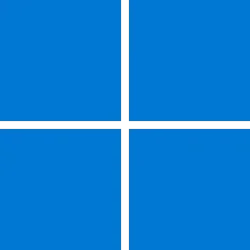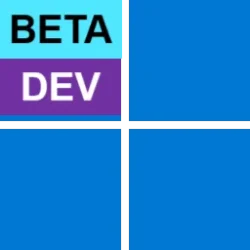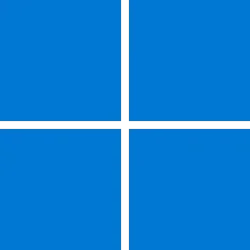Recent content by Win7ine
-
Win Update KB5053656 Windows 11 Cumulative Update Preview build 26100.3624 (24H2) - March 27
This update and/or some feature switch brings 4 new tiles to the top of the Settings/System/About page showing machine specs. However, these tiles are missing on one updated candidate .... Is there an on/off switch for this feature accessible without Vivetool etc?- Win7ine
- Post #87
- Forum: Windows 11 News
-
Solved How to rename/restore network adapter name ?
Uninstall Device in Devices (Wifi adapter and BT adapter) manager inclusive of removing driver, then remove all remaining (inactive) drivers in the Bluetooth and Network adapters section utilising "Driver Store Explorer", reboot and Windows will re-enumerate your hardware.- Win7ine
- Post #3
- Forum: Network and Internet
-
Microsoft is shutting down Skype in May 2025
No! Simply it is disastrous ....- Win7ine
- Post #20
- Forum: Windows 11 News
-
Microsoft is shutting down Skype in May 2025
Could not agree more, it is a mess no end .... I have this issue for a long time where after deleting media out of my OneDrive that was used in a chat with a contact, this contact cannot ever be contacted again, no matter what we do both ends, the media thumbnails are still listed under Files...- Win7ine
- Post #17
- Forum: Windows 11 News
-
Microsoft is shutting down Skype in May 2025
This is only available with the Business version of TEAMS (corporate account) ... and not with the personal TEAMS which is also comes with Windows 11 - TEAMs is not TEAMS ;-)- Win7ine
- Post #10
- Forum: Windows 11 News
-
Microsoft is shutting down Skype in May 2025
I have now ;-) After May 5, 2025, the Skype Dial Pad will be available to remaining paid users from the Skype web portal and within Teams... Teams will get a Dial Pad just for this?Aha.- Win7ine
- Post #7
- Forum: Windows 11 News
-
Microsoft is shutting down Skype in May 2025
Teams is missing one (for some) important feature namely the ability to call phone numbers globally. Only Zoom (paid for) offers this to my knowledge. Also the 1 hr per month inclusive of Skype to any phone calls now included for each and every member of the MS 365 Office Family pack will be...- Win7ine
- Post #5
- Forum: Windows 11 News
-
Win Update KB5052093 Windows 11 Cumulative Update Preview build 26100.3323 (24H2) - Feb. 25
You seem have missed the 11 February 2025 updates:- Win7ine
- Post #72
- Forum: Windows 11 News
-
New drivers and firmware for Surface Go 3 on Windows 11 and 10 - Feb. 18
Question is why it takes Microsoft especially with BIOS/UEFI related security updates up to 6 months after! compilation dates to reach publication.- Win7ine
- Post #2
- Forum: Windows 11 News
-
Insider KB5050090 Windows 11 Insider Beta and Dev build 26120.3073 (24H2) - Jan. 31
I note your Feature Pack differs from all of mine (1000.26100.50.0) .... Perhaps the reason for your fix of the 3 dot issue?- Win7ine
- Post #74
- Forum: Windows 11 News
-
G setting/version
This is inaccurate, the SSID is a text string and can but does not have to contain information about the Frequency Band it is operating in. The SSID in fact can be renamed to read anything, even "cereberus-007G".- Win7ine
- Post #13
- Forum: Network and Internet
-
G setting/version
"VM489901-2G" is simply the SSID i.e. name of your WiFi to which the camera is connected. You don't know from this screen what frequency band 2.4GHz or 5GHz or 6GHz indeed it is connecting though nor to what standard i.e. b,g,AC,AX or BE. The router will tell you more.- Win7ine
- Post #9
- Forum: Network and Internet
-
Solved Networking actually WORKS on latest Beta build !!!!!!
This shas been working for me also in 26100.2894 but the local machine (on each networked) is missing form display until I manually restart FDResPub service. After that it will show until File Explorer session is closed ...- Win7ine
- Post #5
- Forum: Network and Internet
-
Win Update KB5050094 Windows 11 Cumulative Update Preview build 26100.3037 (24H2) - Jan. 28
This is a gradual rollout, I've only received it on 1 out of 8 machines so far. File Explorer 3 dot issue and local machine not visible until FDResPub service manually restarted are persistent still with this preview 26100.3037.- Win7ine
- Post #50
- Forum: Windows 11 News
-
Help using RDP
Quick Assist only works with/through MS Accounts. OP stated only local accounts used hence will not work.- Win7ine
- Post #24
- Forum: Network and Internet