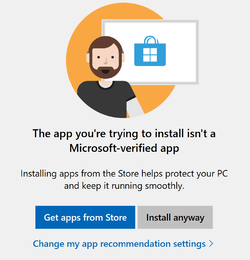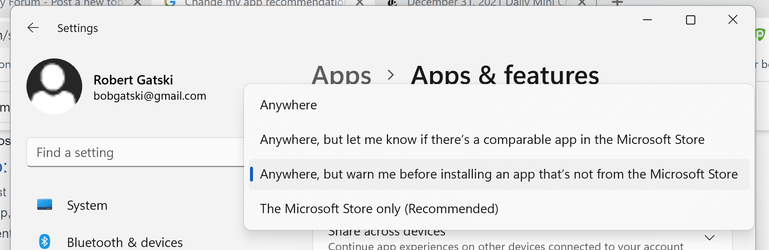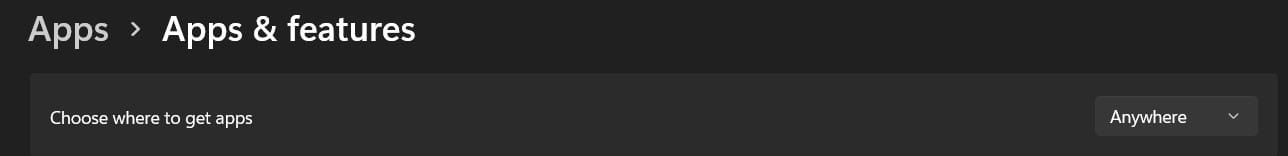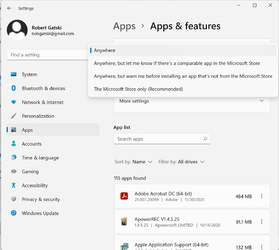I'm trying to install Audacity for the first time. I downloaded from the Audacity site (wasn't sure I was finding the right thing when I looked in the Windows App Store). When I try to install I get the attached popup. I click on "Install anyway" and nothing happens. Nor does anything happen if I click on "Change my app recommendation settings". The other attachment shows the relevant Settings.
Thanks for any and all help, suggestions, sympathy, etc. Bob
Thanks for any and all help, suggestions, sympathy, etc. Bob
Attachments
My Computers
System One System Two
-
- OS
- Win11 (as of 12/17/2021)
- Computer type
- Laptop
- Manufacturer/Model
- Lenovo P1 (a laptop)
- CPU
- i7
- Memory
- 32GB
- Screen Resolution
- 4K
-
- Operating System
- Win11
- Computer type
- PC/Desktop
- Manufacturer/Model
- Lenovo Legion
- CPU
- Intel Core i7-12700
- Motherboard
- No Idea
- Memory
- 16GB
- Graphics card(s)
- GEFORCE RTX 3060Ti
- Monitor(s) Displays
- Samsung
- Screen Resolution
- 4K