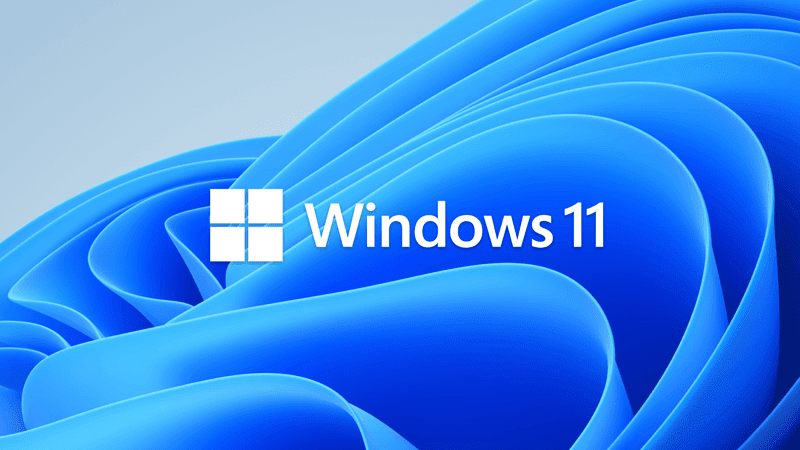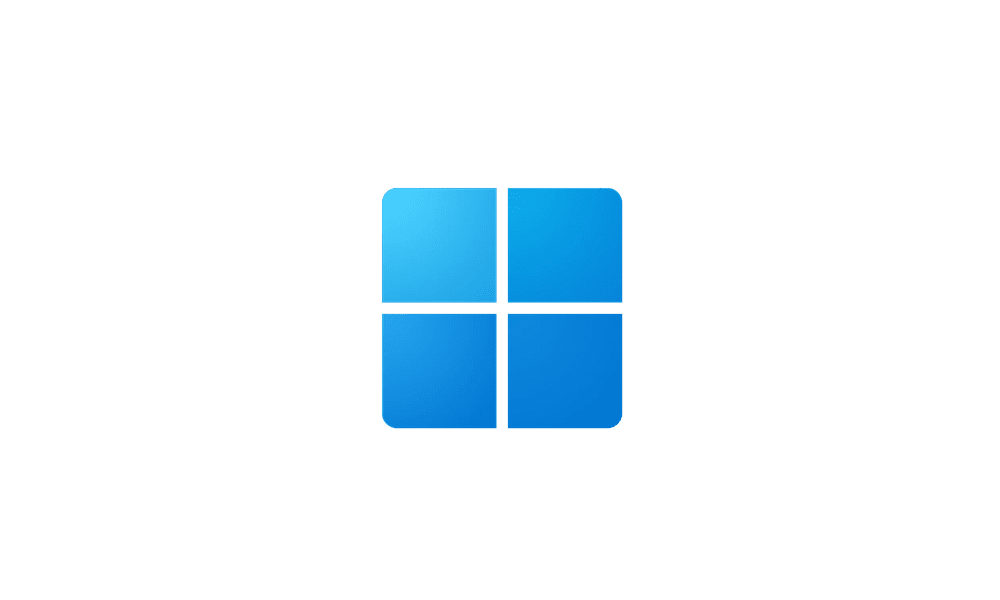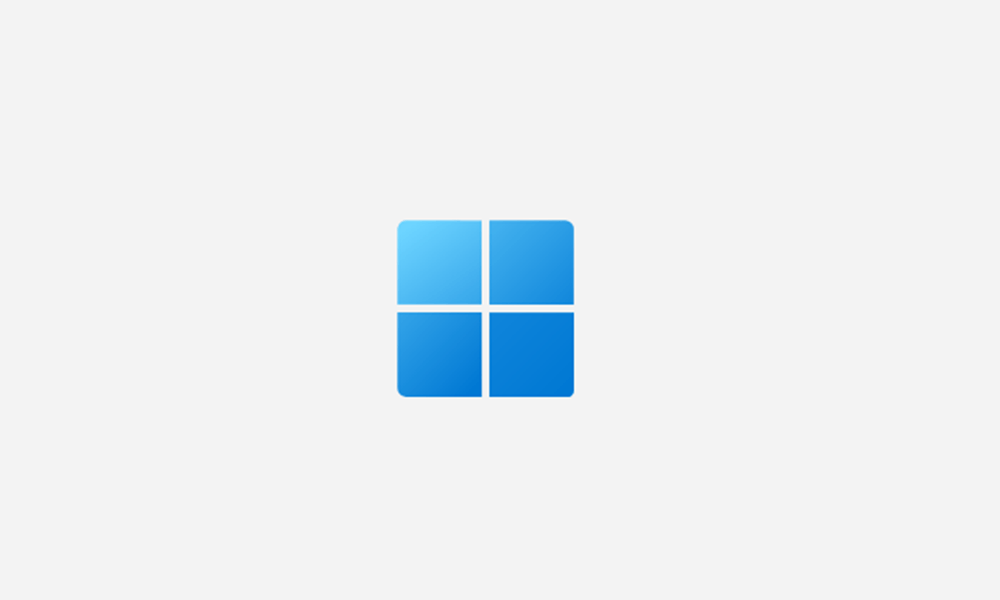Brizzle
Active member
Hi folks,
So, my laptop is currently running W11 Home (version 21H2, Build 22000.1219) - see below.
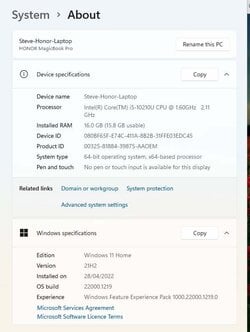
I thought I would install the 22H2 update but Windows Update says it is fully updated so I downloaded the .msu from a link in another thread on here. When I run it I get the following message:

As far as I can tell (according to the MS web site) the computer meets all of the hardware and security requirements so there should be no reason the update won't install. TMP2 is installed and activated.
Does anyone have any suggestions as to what the problem might be?
So, my laptop is currently running W11 Home (version 21H2, Build 22000.1219) - see below.
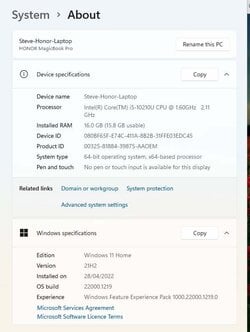
I thought I would install the 22H2 update but Windows Update says it is fully updated so I downloaded the .msu from a link in another thread on here. When I run it I get the following message:

As far as I can tell (according to the MS web site) the computer meets all of the hardware and security requirements so there should be no reason the update won't install. TMP2 is installed and activated.
Does anyone have any suggestions as to what the problem might be?
My Computers
System One System Two
-
- OS
- Windows 11 Home (64 bit) 23H2; Build 22621.2715
- Computer type
- PC/Desktop
- Manufacturer/Model
- N/A
- CPU
- Intel i5-8400
- Motherboard
- ASUS PRIME Z370-P
- Memory
- 32GB
- Graphics Card(s)
- NVIDIA GeForce RTX3060
- Sound Card
- NVIDIA High Definition Audio
- Monitor(s) Displays
- Samsung LU28R55
- Screen Resolution
- 3840 x 2160
- Hard Drives
- C:/ KINGSTON SA400M8480G (410GB)
D:/ Samsung SSD 850 EVO (250GB)
E:/ Samsung 3.5" Internal HDD (2TB)
H:/ 3.5" External USB HDD (2TB)
J:/ Samsung 3.5" Internal HDD (2TB)
- PSU
- N/K
- Case
- N/K
- Cooling
- N/K
- Keyboard
- Bluetooth wireless
- Mouse
- Bluetooth wireless
- Internet Speed
- 1Gb/s
- Browser
- Brave
- Antivirus
- Windows Defender
- Other Info
- 4TB Synology NAS (SHR)
Upgraded from W10 Home on 29/04/2022
-
- Operating System
- Windows 11 Home (64 bit) 23H2; Build 22631.2861
- Computer type
- Laptop
- Manufacturer/Model
- Huawei Honor MagicBook Pro
- CPU
- Intel i5-10210U
- Motherboard
- Huawei HBB-WX9-PCB M1010
- Memory
- 16MB
- Graphics card(s)
- NVIDIA GeForce MX350
- Sound Card
- Intel
- Monitor(s) Displays
- Inbuilt 16.2" CMN PnP Monitor
- Screen Resolution
- 1920 x 1080
- Hard Drives
- 410GB HDD (manufacturer not known)
- PSU
- External 65W USB-C
- Case
- Aluminium
- Cooling
- Dual coolers
- Mouse
- Huawei HID compliant
- Keyboard
- Std QWERTY
- Internet Speed
- 1Gb/s
- Browser
- Brave
- Antivirus
- Windows Defender
- Other Info
- Upgraded from W10 on 28/04/2022
Upgraded to 23H2 on 28/12/2023