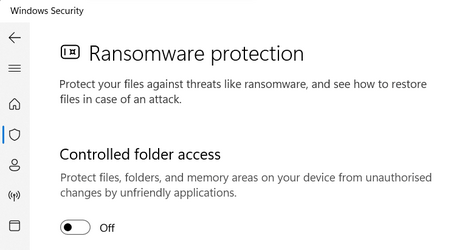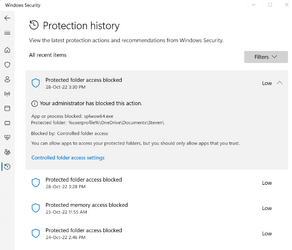ihEARDtHAT
Member
- Local time
- 1:25 PM
- Posts
- 2
- OS
- Windows 11 Pro
Desktop computer has been running Windows 11 without issues. Since the installation last week of 22H2 I am seeing some strange permission problems but not for all applications. I use Photomatix Pro 6 to process RAW photo files. When it tries to save the modified file (after conversion from RAW to JPG) I get "Unauthorized changes blocked Controlled folder blocked". The same thing happens when I tried to download and save a photo from Facebook. I do not have the same issue with Canon Digital Photo Professional 4. Prior to the 22H2 update I did not have any issues with running these applications and saving files.
My desktop has a Primary Hard Drive C:/ 512 GB ADATA XPG SX8200PNP PRO M.2 PCIe NVMe SSD with Windows and all programs. The secondary drive is D:/ 2 TB Hard Drive -- 256MB Cache, 7200RPM which stores Downloads, Documents and Picture folders.
Any thoughts why only some programs are having problems with saving files and where I need to look and modify a permission?
My desktop has a Primary Hard Drive C:/ 512 GB ADATA XPG SX8200PNP PRO M.2 PCIe NVMe SSD with Windows and all programs. The secondary drive is D:/ 2 TB Hard Drive -- 256MB Cache, 7200RPM which stores Downloads, Documents and Picture folders.
Any thoughts why only some programs are having problems with saving files and where I need to look and modify a permission?
- Windows Build/Version
- 22621.674
My Computer
System One
-
- OS
- Windows 11 Pro
- Computer type
- PC/Desktop
- Manufacturer/Model
- IBuyPowerPC
- CPU
- AMD Ryzen 7 5800X 8-Core Processor 3.80
- Motherboard
- ASUS TUF GAMING X570-PLUS -- RGB, 802.11ac WiFi
- Memory
- G.SKILL Ripjaws V 16 GB [8 GB X2] DDR4-3000
- Graphics Card(s)
- AMD Radeon RX 5500 XT - 8GB
- Sound Card
- on motherboard
- Monitor(s) Displays
- Samsung 28" UE570 UHD Monitor
- Screen Resolution
- 3840 x 2160
- Hard Drives
- C:/ 512 GB ADATA XPG SX8200PNP PRO M.2 PCIe NVMe SSD
D:/ 2 TB Hard Drive -- 256MB Cache, 7200RPM, 6.0Gb/s
- PSU
- 650 Watt - Thermaltake Toughpower Grand RGB - 80 PLUS Gold, Full Modular
- Case
- Raidmax Alpha RGB Gaming Case
- Cooling
- ASUS 120mm Addressable RGB Liquid Cooling System
- Keyboard
- Logitech K350
- Mouse
- Logitech M570
- Internet Speed
- 400 Mbps via Optimum Cable
- Browser
- Firefox