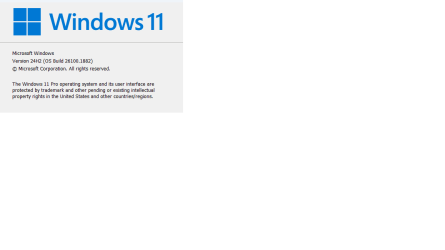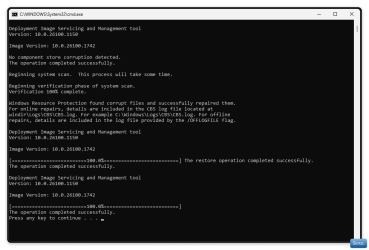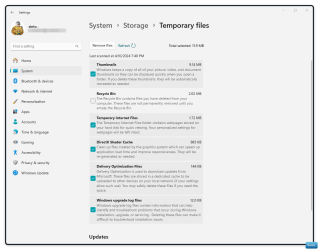Got this update today. Post install ran these as always
sfc /scannow
Dism.exe /online /Cleanup-Image /StartComponentCleanup
Now am getting these despite several tries and reboots..... Image Servicing and Management tool stalls at 70%?Any ideas how to fix it?
Hoping to hear from the experts.
Thanks.
Microsoft Windows [Version 10.0.26100.1882]
(c) Microsoft Corporation. All rights reserved.
C:\Windows\System32>sfc /scannow
Beginning system scan. This process will take some time.
Beginning verification phase of system scan.
Verification 100% complete.
Windows Resource Protection found corrupt files and successfully repaired them.
For online repairs, details are included in the CBS log file located at
windir\Logs\CBS\CBS.log. For example C:\Windows\Logs\CBS\CBS.log. For offline
repairs, details are included in the log file provided by the /OFFLOGFILE flag.
C:\Windows\System32>Dism /Online /Cleanup-Image /RestoreHealth
Deployment Image Servicing and Management tool
Version: 10.0.26100.1150
Image Version: 10.0.26100.1882
[==========================100.0%==========================] The restore operation completed successfully.
The operation completed successfully.
C:\Windows\System32>Dism.exe /online /Cleanup-Image /StartComponentCleanup
Deployment Image Servicing and Management tool
Version: 10.0.26100.1150
Image Version: 10.0.26100.1882
[===========================70.0%======== ]
The operation completed successfully.
C:\Windows\System32>sfc /scannow
Beginning system scan. This process will take some time.
Beginning verification phase of system scan.
Verification 100% complete.
Windows Resource Protection found corrupt files and successfully repaired them.
For online repairs, details are included in the CBS log file located at
windir\Logs\CBS\CBS.log. For example C:\Windows\Logs\CBS\CBS.log. For offline
repairs, details are included in the log file provided by the /OFFLOGFILE flag.
C:\Windows\System32>
sfc /scannow
Dism.exe /online /Cleanup-Image /StartComponentCleanup
Now am getting these despite several tries and reboots..... Image Servicing and Management tool stalls at 70%?Any ideas how to fix it?
Hoping to hear from the experts.
Thanks.
Microsoft Windows [Version 10.0.26100.1882]
(c) Microsoft Corporation. All rights reserved.
C:\Windows\System32>sfc /scannow
Beginning system scan. This process will take some time.
Beginning verification phase of system scan.
Verification 100% complete.
Windows Resource Protection found corrupt files and successfully repaired them.
For online repairs, details are included in the CBS log file located at
windir\Logs\CBS\CBS.log. For example C:\Windows\Logs\CBS\CBS.log. For offline
repairs, details are included in the log file provided by the /OFFLOGFILE flag.
C:\Windows\System32>Dism /Online /Cleanup-Image /RestoreHealth
Deployment Image Servicing and Management tool
Version: 10.0.26100.1150
Image Version: 10.0.26100.1882
[==========================100.0%==========================] The restore operation completed successfully.
The operation completed successfully.
C:\Windows\System32>Dism.exe /online /Cleanup-Image /StartComponentCleanup
Deployment Image Servicing and Management tool
Version: 10.0.26100.1150
Image Version: 10.0.26100.1882
[===========================70.0%======== ]
The operation completed successfully.
C:\Windows\System32>sfc /scannow
Beginning system scan. This process will take some time.
Beginning verification phase of system scan.
Verification 100% complete.
Windows Resource Protection found corrupt files and successfully repaired them.
For online repairs, details are included in the CBS log file located at
windir\Logs\CBS\CBS.log. For example C:\Windows\Logs\CBS\CBS.log. For offline
repairs, details are included in the log file provided by the /OFFLOGFILE flag.
C:\Windows\System32>
- Windows Build/Version
- 24H2 (26100.1882)
My Computers
System One System Two
-
- OS
- Windows 11 Pro 24H2 (26100.3755)
- Computer type
- Laptop
- Manufacturer/Model
- Dell Inspiron i5 5510
- CPU
- core i7 11th gen
- Memory
- 16 GB DDR4 @3200 MHz
- Hard Drives
- 1 TB SSD M.2 NVMe
- Keyboard
- Dell Premier Multi-Device Wireless Keyboard and Mouse – KM7321W
- Browser
- Brave.
- Other Info
- Edifier speakers. (Thanks to @Edwin).
-
- Operating System
- W11
- Computer type
- PC/Desktop
- Manufacturer/Model
- XPS Special Edition
- CPU
- 11th Gen Intel® Core i7-11700 processor
- Memory
- 32 GB, 2 x 16 GB, DDR4, 2933 MHz, dual channel
- Graphics card(s)
- NVIDIA GeForce RTX 3060 12GB GDDR6
- Hard Drives
- 2TB M.2 PCIe NVMe SSD