- Local time
- 8:42 AM
- Posts
- 1,171
- OS
- Win 11 Enterprise
Follow along with the video below to see how to install our site as a web app on your home screen.
Note: This feature may not be available in some browsers.
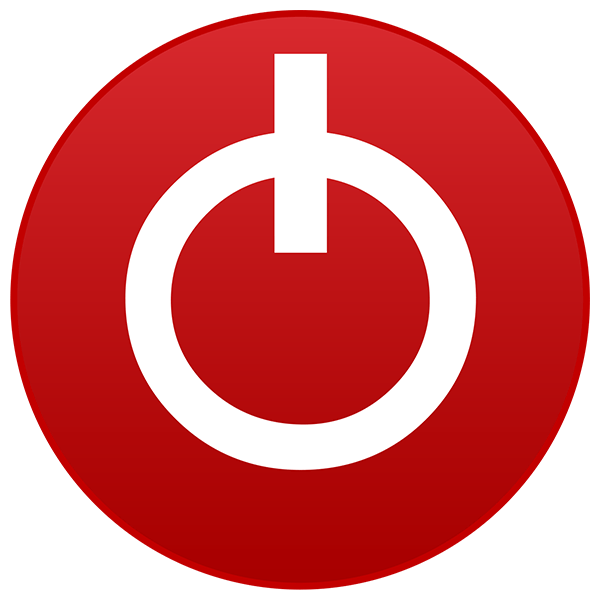
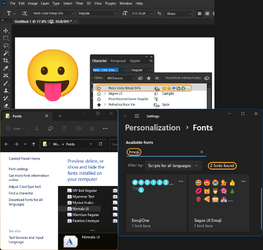
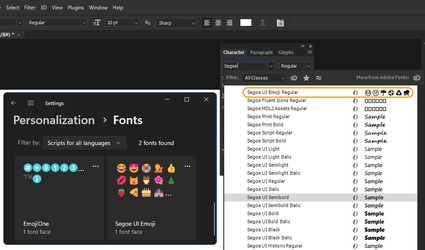

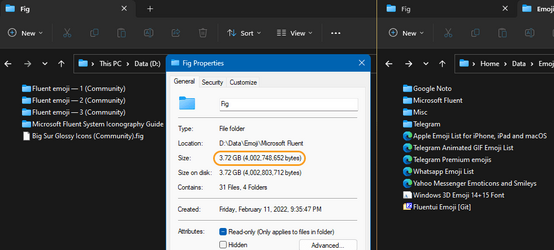

You mean convert the font (3D Emoji) to a new Windows ttf/otf font (?).
I can't understand why the regular Segoe Color Emoji font is not recognizable in Photoshop.
I don't think. I searched (the Photoshop directory and AppData/Roaming/Adobe), and then I found these fonts, the app UI fonts (the famous Adobe Clean Black) and Adobe ancient fonts (Myriad,...). Google NotoPossibly something hard coded into Photoshop. I have the same issue with GIMP.
 ? The consequence of Adobe-Google partnership
? The consequence of Adobe-Google partnership  .
.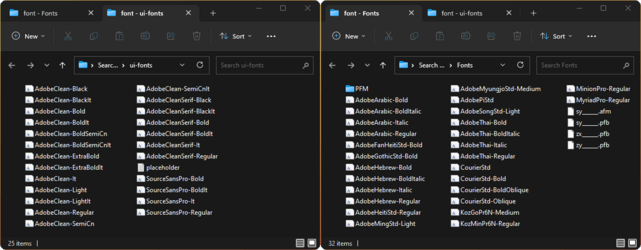
Noto is free and open source and is available on Google Fonts. If I download and install it from Git/GFonts, it would appear in Windows Fons folder, but Photoshop hangs/crashes! I reported this bug to Adobe. They are debugging, yet (since six months ago)!Google Noto emojis have a kind of overriiding other fonts habit from what I have seen. I had to clear the font cache before my changes would apply.
Interesting! The last time I worked with GIMP was about five years ago. Does it install Google Noto automatically (like the new version of Ps), or do you have to download and install it manually?...I have the same issue with GIMP.
I had no problem till Adobe decided to install Google Noto with Photoshop!
My apology, but I think you are wrong!Google is an evil entity that's been around since the prehistoric days.

Unfortunately (or maybe fortunately), I have many of them (Doctors!) around me in my family. The first one is my sister (the Big sister!). She has two medical degrees! Gynaecologist, psychologist!I recommend seeing Dr. Crusher immediately.
 . Those books and specialized science about women helped me a lot until today! The second one taught me how to behave with women, especially when we are alone
. Those books and specialized science about women helped me a lot until today! The second one taught me how to behave with women, especially when we are alone  !
!
I have seen the font on Git. You can download it from GFonts. Google brought it to GFonts for Windows (less than six months ago).NotoColorEmoji_WindowsCompatible.ttf
What a coincidence! Two days ago, I asked them (one of the Microsoft product team) on Twitter how to add flags to the SE (Segoe Emoji). She said it's not possible because they have to merge two UNICODE and this has to be universal for all OSs! I didn't understand....repackages NotoColorEmoji_WindowsCompatible.ttf as a Segoe UI Emoji replacement..











