On the one non-HP computer in my stable, I accidentally installed an HP program for hardware diagnosis. It has since been un-installed, but on occasion something in that computer reminds me that uninstallation does not equal termination (see image). Any suggestions where I should look to put a stake through that thing's heart?
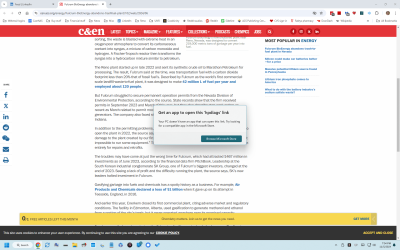
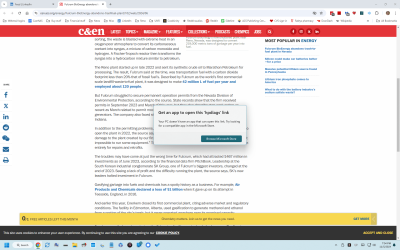
My Computers
System One System Two
-
- OS
- Win 11 Pro 24H2 (Build 26100.3476)
- Computer type
- Laptop
- Manufacturer/Model
- This laptop is an HP 840
- CPU
- i7-1360p 2.20 GHz
- Motherboard
- HP Model 8B41 KBC Version 51.40.00
- Memory
- 32 GB
- Graphics Card(s)
- Intel® Iris® Xe Graphics
- Sound Card
- Realtek High Definition Audio; Intel® Smart Sound Technology for Bluetooth® Audio; Intel® Smart Sound Technology for USB Audio Intel® Smart Sound Technology for Digital Microphones
- Monitor(s) Displays
- as outfitted
- Screen Resolution
- 1920 x 1200 (as recommended)
- Hard Drives
- one SSD 1TB
- Case
- N/A
- Cooling
- as outfitted
- Internet Speed
- 800MB/sec up & down
- Browser
- Chrome
- Antivirus
- Malwarebytes
- Other Info
- Device name REC-840
Processor 13th Gen Intel(R) Core(TM) i7-1360P 2.20 GHz
Installed RAM 32.0 GB (31.6 GB usable)
Product ID 00355-61334-62672-AAOEM
System type 64-bit operating system, x64-based processor
Pen and touch Touch support with 10 touch points
-
- Computer type
- PC/Desktop
- Manufacturer/Model
- Altair 8800






