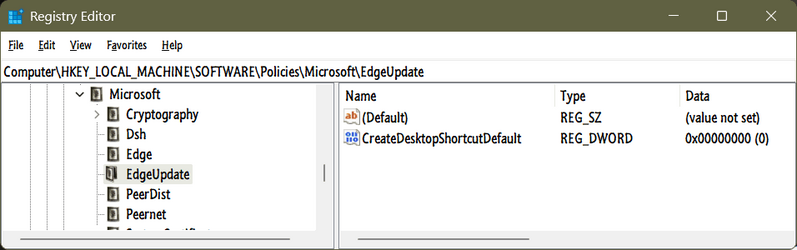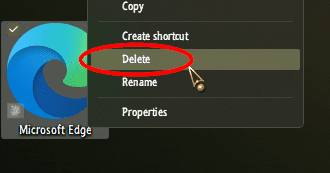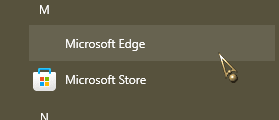Martin Brinkmann over at GHacks.net has published a possible solution to this annoyance. He says "Our Deskmodder colleagues have published a workaround to block Microsoft's Edge web browser from planting new icons on the desktop."
The article (by Brinkmann) is called "How to block Microsoft Edge from creating desktop shortcuts." In it, he proposes (following his colleagues) a small registry hack that looks promising.
The article (by Brinkmann) is called "How to block Microsoft Edge from creating desktop shortcuts." In it, he proposes (following his colleagues) a small registry hack that looks promising.
- Go to HKEY_LOCAL_MACHINE\SOFTWARE\Policies\Microsoft\
- If an EdgeUpdate subkey does not exist, right-click on the Microsoft key and select New > Key. Name it EdgeUpdate.
- Right-click on EdgeUpdate and select New > Dword (32-bit) Value.
- Name it CreateDesktopShortcutDefault.
- That Dword should automatically be set to 0 (zero). If not, double-click on the new Dword and set it to 0.
- Close your registry editor.
My Computers
System One System Two
-
- OS
- 11 Pro 23H2 22631.3447
- Computer type
- PC/Desktop
- Manufacturer/Model
- Lenovo ThinkCentre M920S SFF
- CPU
- i7-9700 @ 3.00GHz
- Motherboard
- Lenovo 3132
- Memory
- 32GBDDR4 @ 2666MHz
- Graphics Card(s)
- Intel HD 630 Graphics onboard
- Sound Card
- Realtek HD Audio
- Monitor(s) Displays
- LG E2442
- Screen Resolution
- 1920x1080
- Hard Drives
- 1 x Samsung 970 EVO PLUS 500GB NVMe SSD, 1 x WD_BLACK SN770
250GB NVMe SSD (OS and programs), 1 x WD_BLACK SN770
500GB NVMe SSD (Data)
- Case
- Lenovo SFF
- Keyboard
- Cherry Stream TKL JK-8600US-2 Wired
- Mouse
- LogiTech M510 wireless
- Internet Speed
- Fast (for fixed wireless!)
- Browser
- Chrome, sometimes Firefox
- Antivirus
- Malwarebytes Premium & Defender (working together beautifully!)
-
- Operating System
- 11 Pro 23H2 22631.3527
- Computer type
- PC/Desktop
- Manufacturer/Model
- Lenovo ThinkCentre M920S SFF
- CPU
- i5-8400 @ 2.80GHz
- Motherboard
- Lenovo 3132
- Memory
- 32GB DDR4 @ 2600MHz
- Graphics card(s)
- Intel HD 630 Graphics onboard
- Sound Card
- Realtek High Definition Audio onboard
- Monitor(s) Displays
- LG FULL HD (1920x1080@59Hz)
- Screen Resolution
- 1920 x 1080
- Hard Drives
- 1 x Samsung 970 EVO PLUS NVMe; 1 x Samsung 980 NVMe SSD
- Case
- Lenovo Think Centre SFF
- Mouse
- LogiTech M510 wireless
- Keyboard
- Cherry Stream TKL JK-8600US-2 Wired
- Internet Speed
- Fast (for fixed wireless!)
- Browser
- Chrome
- Antivirus
- Malwarebytes Premium and MS Defender, beautiful together