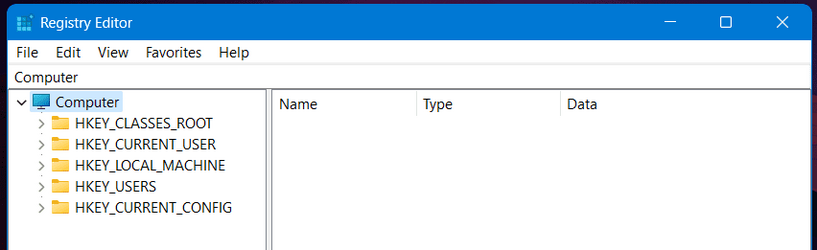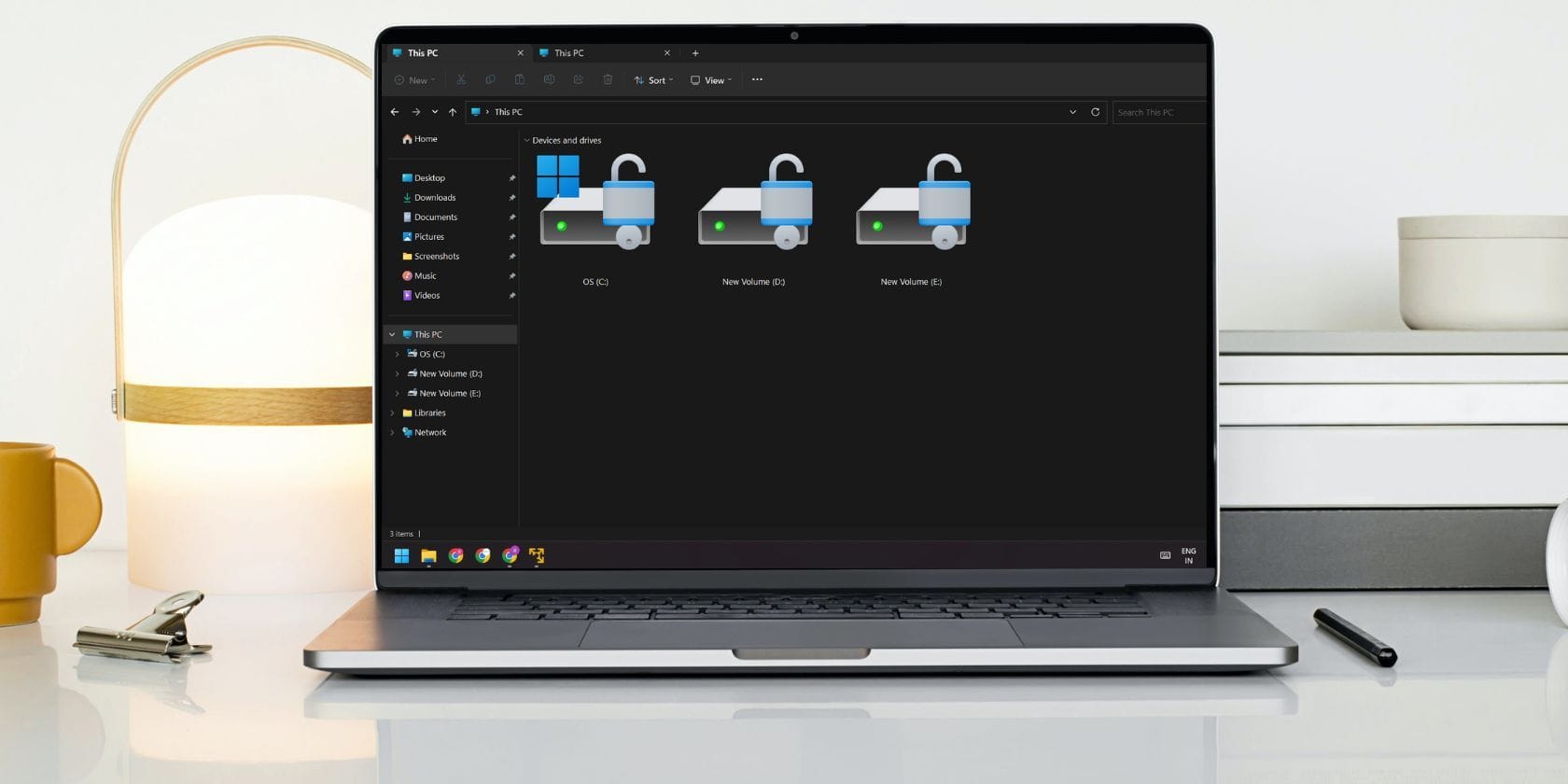Hi Eleveners; I am new to this forum so if this is posted in the wrong section I hope that a kind moderator will move it
My topic has been discussed here bere, "Accent Color is Broken 22H2" but answers and work-arounds don't work for me. I did a clean install a week ago and, with poor eyesight, I am finding that when I have several Expler windows open, thisngs are very confusing for me. N.B. I am using dark mode and all the screen shots below reflect that
It seems to me that Win11 is confused about accent colous in title bars:
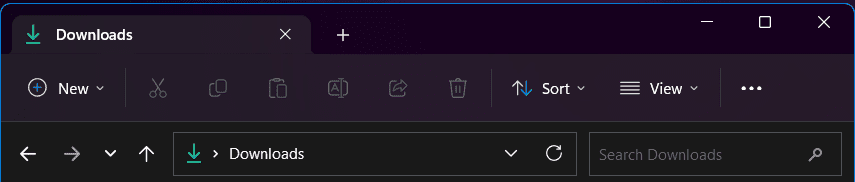
1. Explorer (Normal and opened as Administrator)
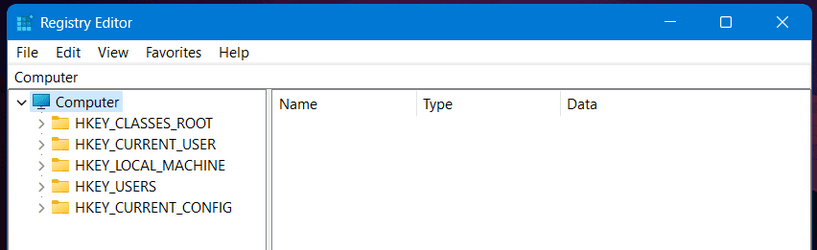
2. Regedit

3. Control Panel
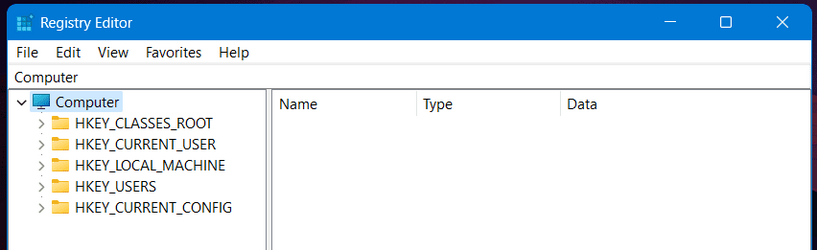
4 Regedit
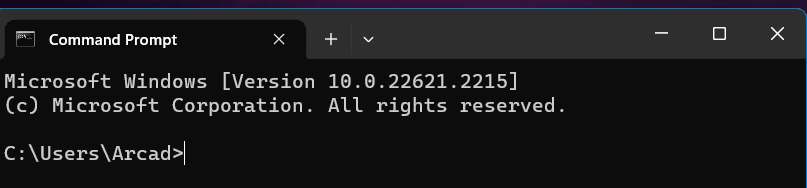
5. Command
 6 Comma6. Command 6. Commandopened as Administratornd opened as
6 Comma6. Command 6. Commandopened as Administratornd opened as
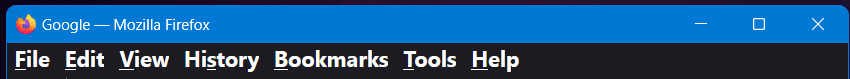
7. Firefox
Are these how theyb shouldf be after a clean install?
Now, please can someone tell me how yo open explorer with a coloured title bar. I have tried Explorer Patcher but it did not change anything. I downloaded
WinPaletter but found the cramped GU confusing and did not know what to do with it. Is there a registry hack, if so I would be happy to try it
TIA
Martin
My topic has been discussed here bere, "Accent Color is Broken 22H2" but answers and work-arounds don't work for me. I did a clean install a week ago and, with poor eyesight, I am finding that when I have several Expler windows open, thisngs are very confusing for me. N.B. I am using dark mode and all the screen shots below reflect that
It seems to me that Win11 is confused about accent colous in title bars:
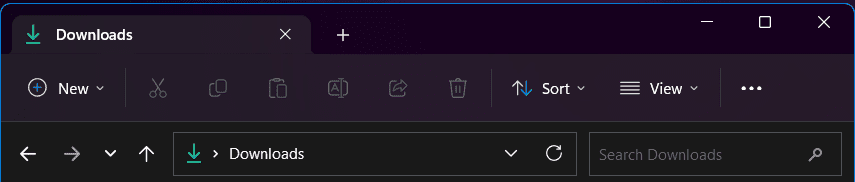
1. Explorer (Normal and opened as Administrator)
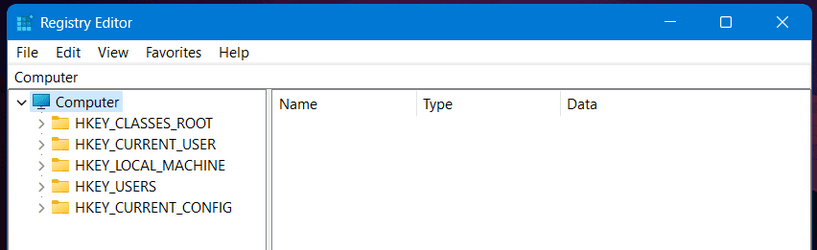
2. Regedit

3. Control Panel
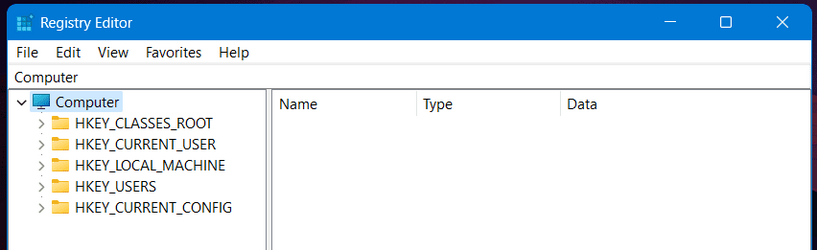
4 Regedit
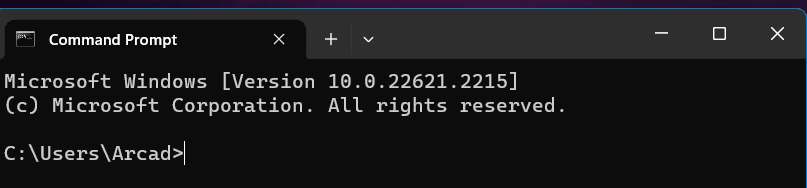
5. Command
 6 Comma6. Command 6. Commandopened as Administratornd opened as
6 Comma6. Command 6. Commandopened as Administratornd opened as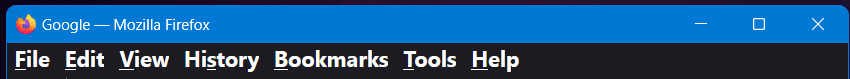
7. Firefox
Are these how theyb shouldf be after a clean install?
Now, please can someone tell me how yo open explorer with a coloured title bar. I have tried Explorer Patcher but it did not change anything. I downloaded
WinPaletter but found the cramped GU confusing and did not know what to do with it. Is there a registry hack, if so I would be happy to try it
TIA
Martin
Attachments
My Computer
System One
-
- OS
- Windows 11 Home
- Computer type
- PC/Desktop
- Manufacturer/Model
- Dell Inspiron3891
- CPU
- Intel Core i3-10105
- Memory
- 8GB
- Monitor(s) Displays
- Dell U2412M
- Screen Resolution
- 1680 v 1050
- Hard Drives
- 1TB
- Case
- Tower
- Keyboard
- USB
- Mouse
- Logitech wired
- Internet Speed
- DL: 15mbs - UL : 0.6mbs
- Browser
- Firefox
- Antivirus
- Bitdefender