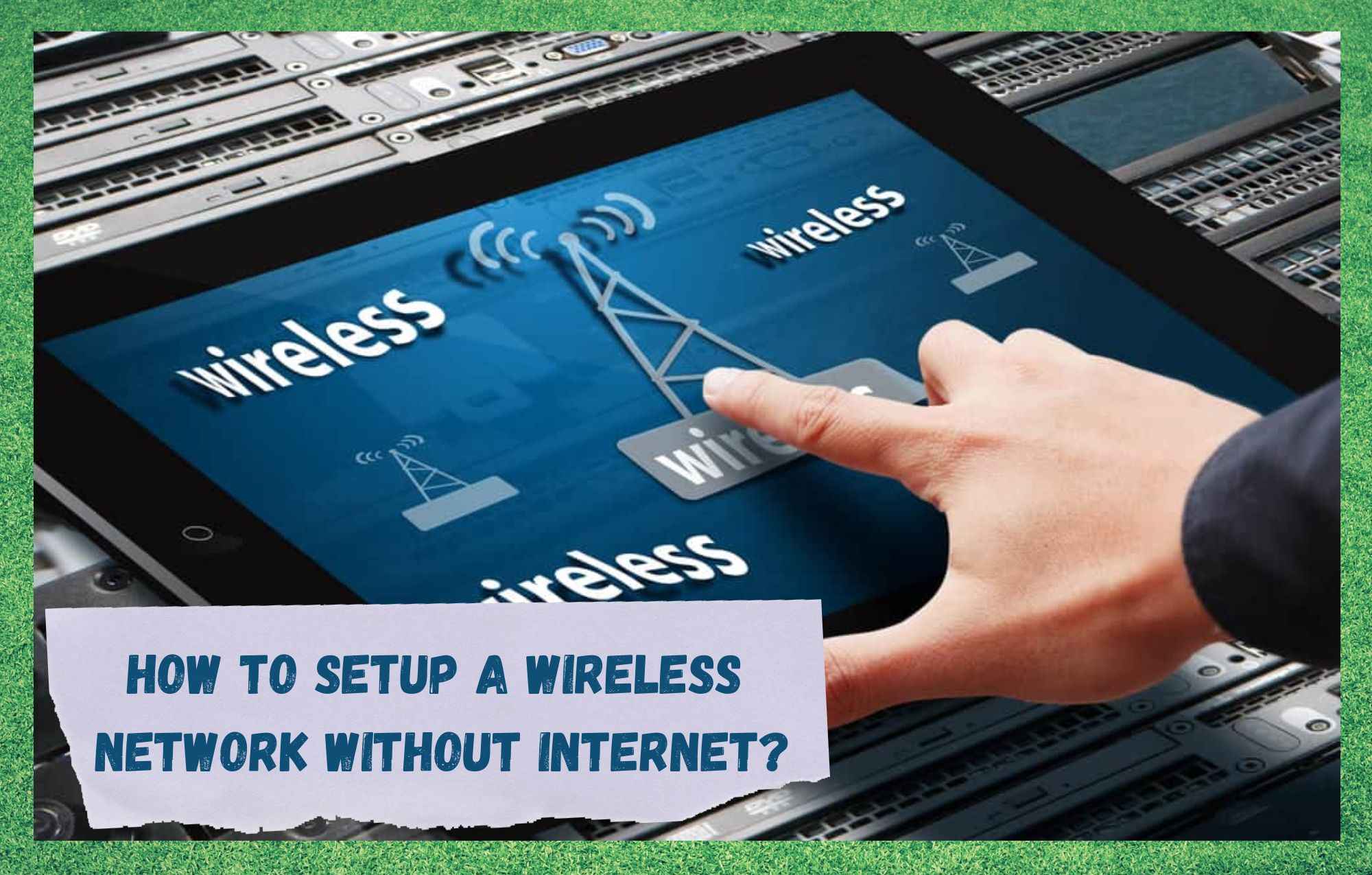- Local time
- 5:31 AM
- Posts
- 6,888
- OS
- Windows 11 Canary Channel
I'm going to be setting up a computer to stream my media files wirelessly to devices in my home using the Mezzmo streaming software. I would like to have this computer only be able to have access to the devices in my home and not be able to access the internet. Is this possible? The main reason is that the computer doesn't meet the Win 11 requirements and will be running Windows 10. To save money I would like to safely use this computer after the support for Win 10 stops.
My Computers
System One System Two
-
- OS
- Windows 11 Canary Channel
- Computer type
- PC/Desktop
- Manufacturer/Model
- PowerSpec B746
- CPU
- Intel Core i7-10700K
- Motherboard
- ASRock Z490 Phantom Gaming 4/ax
- Memory
- 16GB (8GB PC4-19200 DDR4 SDRAM x2)
- Graphics Card(s)
- NVIDIA GeForce GTX 1050 TI
- Sound Card
- Realtek Audio
- Monitor(s) Displays
- Samsung SAM0A87 Samsung SAM0D32
- Screen Resolution
- 1920 x 1080
- Hard Drives
- NVMe WDC WDS100T2B0C-00PXH0 1TB
Samsung SSD 860 EVO 1TB
- PSU
- 750 Watts (62.5A)
- Case
- PowerSpec/Lian Li ATX 205
- Keyboard
- Logitech K270
- Mouse
- Logitech M185
- Browser
- Microsoft Edge and Firefox
- Antivirus
- ESET Internet Security
-
- Operating System
- Windows 11 Canary Channel
- Computer type
- PC/Desktop
- Manufacturer/Model
- PowerSpec G156
- CPU
- Intel Core i5-8400 CPU @ 2.80GHz
- Motherboard
- AsusTeK Prime B360M-S
- Memory
- 16 MB DDR 4-2666
- Monitor(s) Displays
- 23" Speptre HDMI 75Hz
- Screen Resolution
- 1920x1080
- Hard Drives
- Samsung 970 EVO 500GB NVMe
- Mouse
- Logitek M185
- Keyboard
- Logitek K270
- Browser
- Firefox, Edge and Edge Canary
- Antivirus
- Windows Defender