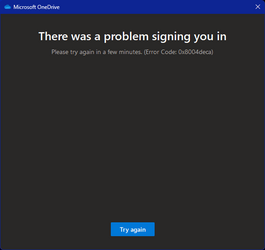MKANET
Member
- Local time
- 7:37 PM
- Posts
- 51
- OS
- Windows 11
I was managing multiple RDP sessions and accidentally uninstalled OneDrive from my own PC!! After installing it again, after I enter my email address and select "Sign in", I get the below screen. Then, I select "Personal":
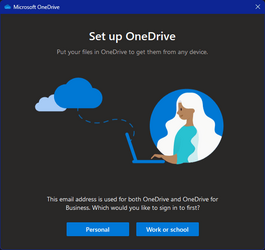 \
\
Then, IMMEDIATELY I get the next screen. In fact, I get this screen whether I'm connected to the Internet or not:
Error Code: 0x8004deca
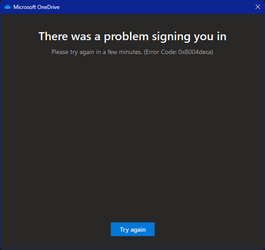
The first thing I tried was: %localappdata%\Microsoft\OneDrive\onedrive.exe /reset. However, that didn't make any difference.
How do I fix this? I can't even find the error code online. I could do an In-place Windows 11 upgrade. However, I'm not sure if that would fix it or creating a completely new user profile.
NOTE: Deleting my current user profile and creating a new one is really not an option, unless there's a reliable step-by-step way I can follow to save all files/data associated with my current user profile and restore it to the new profile. And, I would only do this as an absolute last resort.
Anyway, I'm hoping the experts here have a solution I can follow.
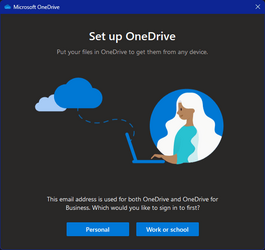 \
\Then, IMMEDIATELY I get the next screen. In fact, I get this screen whether I'm connected to the Internet or not:
Error Code: 0x8004deca
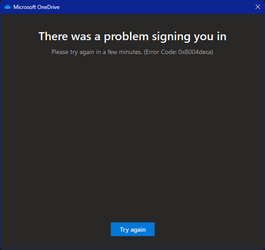
The first thing I tried was: %localappdata%\Microsoft\OneDrive\onedrive.exe /reset. However, that didn't make any difference.
How do I fix this? I can't even find the error code online. I could do an In-place Windows 11 upgrade. However, I'm not sure if that would fix it or creating a completely new user profile.
NOTE: Deleting my current user profile and creating a new one is really not an option, unless there's a reliable step-by-step way I can follow to save all files/data associated with my current user profile and restore it to the new profile. And, I would only do this as an absolute last resort.
Anyway, I'm hoping the experts here have a solution I can follow.
- Windows Build/Version
- Version 22H2 (OS Build 22621.1413)
My Computer
System One
-
- OS
- Windows 11