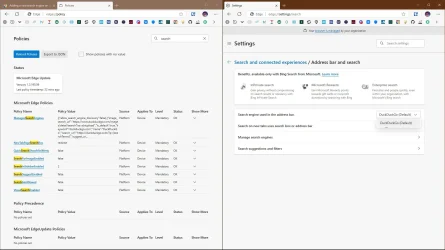I found out the hard way that the options to change the search engine disappeared on my dev Build 26200.5600.
I wanted to set Google as default search engine, but the option was no longer there. I had to add the search engine manually and it was not a straightforward process.
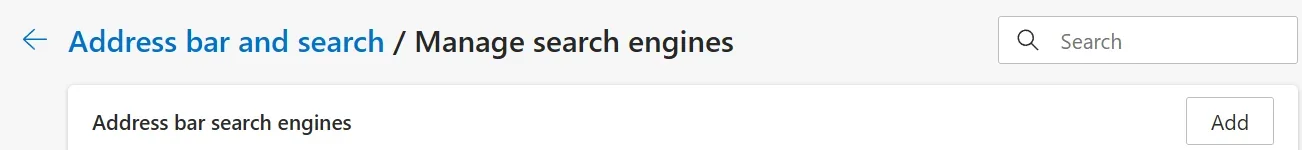
{google:baseURL}search?q=%s is not valid anymore to enter manually on latest EDGE, gets the red message below.
It still works with older version of EDGE 136.0.3240.76, but it is no longer valid with 137.0.3296.16 and gets the red error message.

In theory that form was already deprecated in version 136. but it is still accepted. Never a clear explanation from MS.


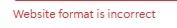
These below are the 3 entries that worked for me on this EDGE version:

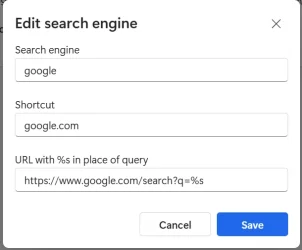
I wanted to set Google as default search engine, but the option was no longer there. I had to add the search engine manually and it was not a straightforward process.
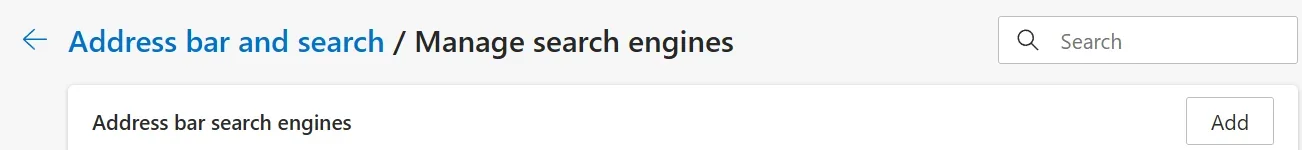
{google:baseURL}search?q=%s is not valid anymore to enter manually on latest EDGE, gets the red message below.
It still works with older version of EDGE 136.0.3240.76, but it is no longer valid with 137.0.3296.16 and gets the red error message.
In theory that form was already deprecated in version 136. but it is still accepted. Never a clear explanation from MS.
These below are the 3 entries that worked for me on this EDGE version:

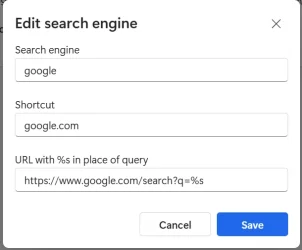
- Windows Build/Version
- 26200.5600
Last edited:
My Computer
System One
-
- OS
- Windows 11 Pro
- Computer type
- PC/Desktop
- Manufacturer/Model
- Dell XPS 8930
- CPU
- Intel I9-9900K
- Memory
- 64GB
- Graphics Card(s)
- NVIDIA RTX 2060
- Sound Card
- NVIDIA High Definition Audio
- Monitor(s) Displays
- 4k Samsung
- Screen Resolution
- 3840 x 2160
- Hard Drives
- 512GB NVMe, ADATA SU 800, 2TB HDD