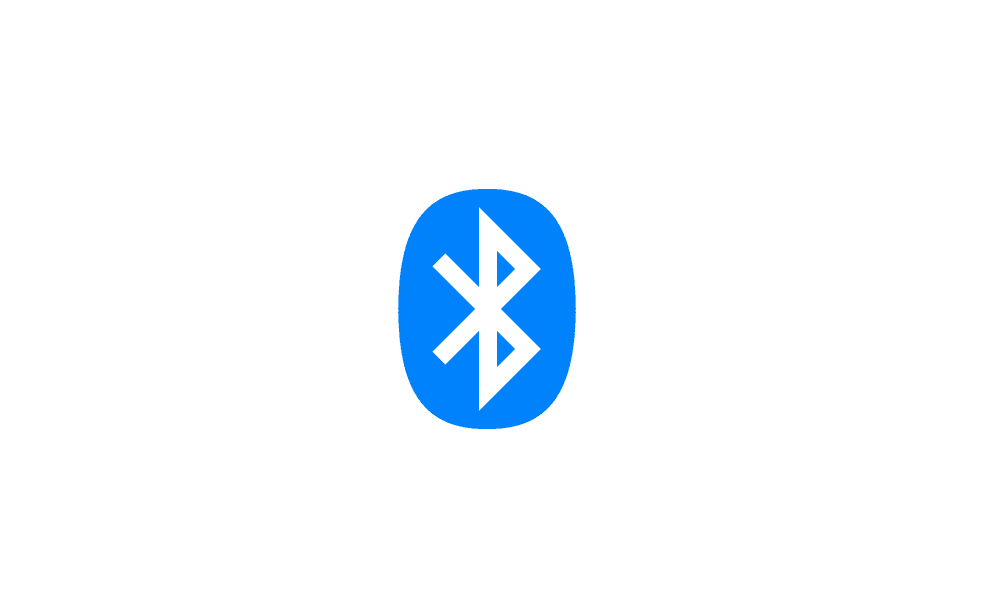forneus
Active member
- Local time
- 8:43 AM
- Posts
- 38
- OS
- W11 Home 23H2
I'm trying to connect my headphones to my laptop, but the Add Device just doesn't see them. The headphones are Bluetooth v5. I can pair them ok with the phone and mp3 player. Is this the drivers issue?
My Computer
System One
-
- OS
- W11 Home 23H2
- Computer type
- Laptop
- Manufacturer/Model
- Acer Swift 3x
- CPU
- Intel Core i5-1135G7
- Memory
- 16 GB (LPDDR4x, 4266MHz)
- Graphics Card(s)
- Intel Iris Xe