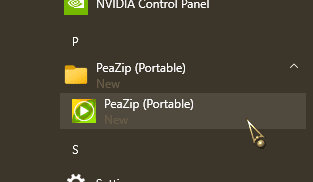Hello,
I've got some portable apps that do not require installation.
Although I have shortcuts on the desktop I also like to see them in the all apps.
The explanation on how to do this was found here Add or Remove Items in All apps in Windows 11 Start menu Tutorial
The problems I have are similar to what's been told over here https://answers.microsoft.com/en-us...linksapp/63bdf985-5ef2-44f7-bcd3-55eefa47e015.
Every time I try to add a shortcut to a new folder it is not visible.
If I copy an existing shortcut that is showing up in a folder to another existing folder it does show up.
But I cannot add new shortcuts to an existing or new folder.
I do not know if this has something to do with the fact that I'm on Win 11 22H2.
I've got some portable apps that do not require installation.
Although I have shortcuts on the desktop I also like to see them in the all apps.
The explanation on how to do this was found here Add or Remove Items in All apps in Windows 11 Start menu Tutorial
The problems I have are similar to what's been told over here https://answers.microsoft.com/en-us...linksapp/63bdf985-5ef2-44f7-bcd3-55eefa47e015.
Every time I try to add a shortcut to a new folder it is not visible.
If I copy an existing shortcut that is showing up in a folder to another existing folder it does show up.
But I cannot add new shortcuts to an existing or new folder.
I do not know if this has something to do with the fact that I'm on Win 11 22H2.
- Windows Build/Version
- WIndows 11 Pro 22H2
My Computer
System One
-
- OS
- Windows 11 Pro
- Computer type
- Laptop
- Manufacturer/Model
- Lenovo
- CPU
- Intel i9
- Memory
- 32 GB
- Hard Drives
- 2x 1 TB
- Other Info
- Lenovo X1 extreme 2nd gen