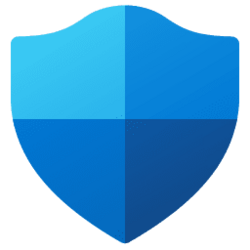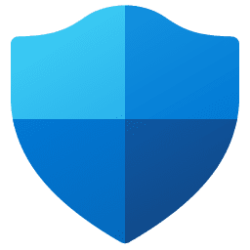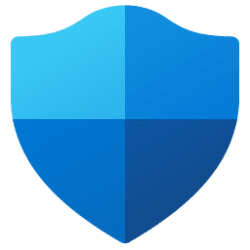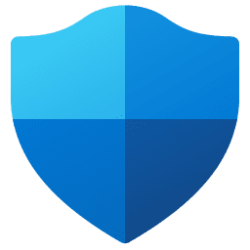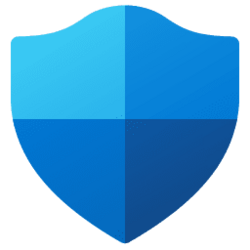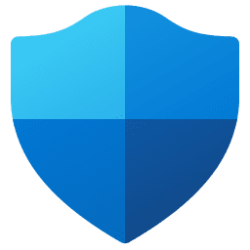Microsoft Support:
UPDATE 7/11:
Second Deployment This phase starts with updates released on July 11, 2023, which adds additionally support mitigating the issue.
Security updates released May 9, 2023 and later contain security hardening changes to protect against vulnerabilities tracked by CVE-2023-24932 that can bypass the Secure Boot security feature using the BlackLotus UEFI bootkit. These hardening changes are available but not enabled by default in these updates. The security hardening for CVE-2023-24932 will be done in phases, as steps must be taken to prevent issues on your device when the revocations are applied/enabled, which is required to address CVE-2023-24932.
For information on how to apply the revocations and what is required before you apply the revocations, see KB5025885: How to manage the Windows Boot Manager revocations for Secure Boot changes associated with CVE-2023-24932. We recommend that all Windows users review this documentation carefully, including both IT administrators and consumers.
Read more:
Attachments
Last edited: