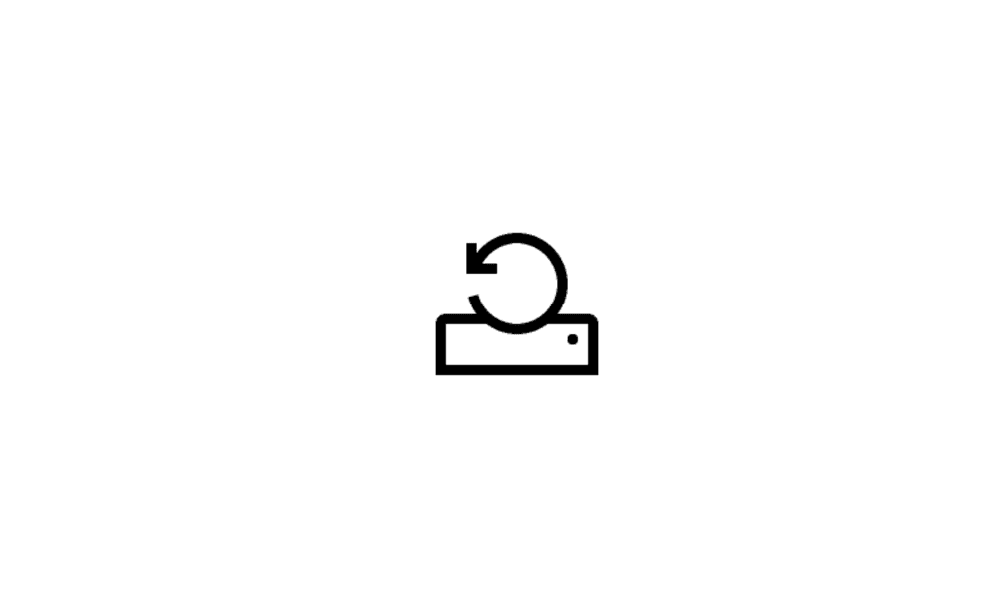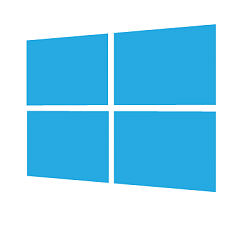My Windows 11 laptop (Acer Nitro 5) was for some reason using 100% memory and CPU.
Opening the Task Manager I discovered that it was caused by some Windows component called 'User Manager', so every time I used the PC I made a habit of turning off that task.
But then, today, I did something foolish. I entered:
hkey_local_machine > system > CurrentControlSet > services > User Manager
...and deleted it.
Now, when I turn on the PC it shows my user name and photo but I can't login. There is no password prompt anymore.
I have tried to open BIOS - but that didn't help - and I have tried, when the user name showed, to click all sorts of combinations on the keyboard. Didn't help.
Have I ruined my Windows 11 PC? Can I rescue it somehow, or do I have to reinstall?
Thank you.
Opening the Task Manager I discovered that it was caused by some Windows component called 'User Manager', so every time I used the PC I made a habit of turning off that task.
But then, today, I did something foolish. I entered:
hkey_local_machine > system > CurrentControlSet > services > User Manager
...and deleted it.
Now, when I turn on the PC it shows my user name and photo but I can't login. There is no password prompt anymore.
I have tried to open BIOS - but that didn't help - and I have tried, when the user name showed, to click all sorts of combinations on the keyboard. Didn't help.
Have I ruined my Windows 11 PC? Can I rescue it somehow, or do I have to reinstall?
Thank you.
- Windows Build/Version
- Windows 11
My Computer
System One
-
- OS
- Windows 11
- Computer type
- Laptop
- Manufacturer/Model
- Acer
- Graphics Card(s)
- Nvidia Gforce GTX