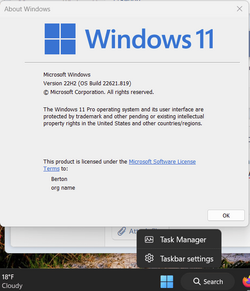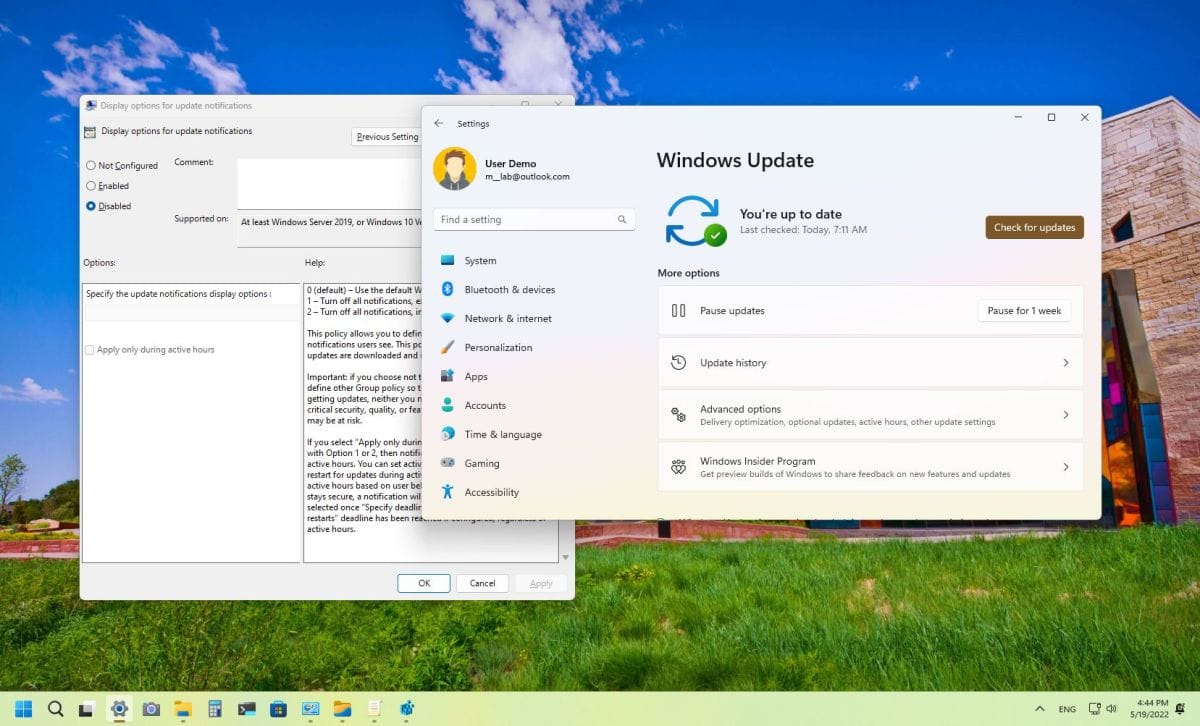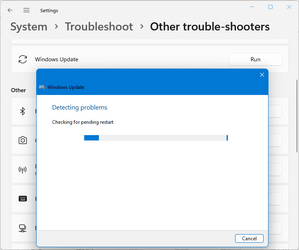I removed one of Windows 11's bigger updates because it caused issues with another program I use. However, after removing the update, it acts as though it is in the middle of updating. It won't find any new updates and only allows me to update and restart or update and shut down when I try to turn off my computer.
- Windows Build/Version
- Windows 11 21H2
My Computer
System One
-
- OS
- Windows 11