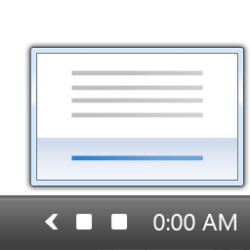Hi,
On my Windows 11 Pro 24H2 PC, a few seconds after booting into the Desktop, all icons on the Desktop, except those of This PC and Recycle Bin, get refreshed once.
No big deal. But is that normal? This does not happen on two laptops that I have and run on Windows 10.
Other observations:
No refreshing occurs when Windows 11 boots into safe mode.
I do use 2 programs that modify the GUI or Explorer.exe: Open Shell and ElevenClock. But the same thing happens even when they are not loaded at startup.
I've also tried not loading "Intel Graphics Command Center" at startup, but to no avail. To my knowledge, there are not any other graphics programs.
The screen resolution is set to 1280 x 720.
On my Windows 11 Pro 24H2 PC, a few seconds after booting into the Desktop, all icons on the Desktop, except those of This PC and Recycle Bin, get refreshed once.
No big deal. But is that normal? This does not happen on two laptops that I have and run on Windows 10.
Other observations:
No refreshing occurs when Windows 11 boots into safe mode.
I do use 2 programs that modify the GUI or Explorer.exe: Open Shell and ElevenClock. But the same thing happens even when they are not loaded at startup.
I've also tried not loading "Intel Graphics Command Center" at startup, but to no avail. To my knowledge, there are not any other graphics programs.
The screen resolution is set to 1280 x 720.
My Computer
System One
-
- OS
- Windows 11 Pro 24H2 build 26100.4349
- Computer type
- PC/Desktop
- Manufacturer/Model
- self-built in Oct. 2024
- CPU
- Core i5-12600K
- Motherboard
- Gigabyte B760M GAMING X AX DDR4 v1.2
- Memory
- 2 x ADATA XPG GAMMIX D10 DDR4 16GB
- Graphics Card(s)
- (iGPU) Intel UHD Graphics 770
- Sound Card
- onboard Realtek ALC897 audio codec
- Monitor(s) Displays
- Chimei 22SH-L LCD (HDMI, DVI, D-Sub, 2010)
- Screen Resolution
- 1280 x 720
- Hard Drives
- 1 x WD_BLACK SN850X NVMe SSD 1TB
2 x WD WD5003ABYX RE4 500G SATA2 (RAID 0)
- PSU
- FSP HEXA 85+ HA350 350W
- Case
- Cooler Master N400
- Cooling
- DeepCool AG400 Plus tower cooler, 4 x PWM case fan
- Keyboard
- infotec INF-KB-S15
- Mouse
- Toshiba Pala-Chan
- Internet Speed
- 522/263 Mbps
- Browser
- MS Edge
- Antivirus
- Windows Defender