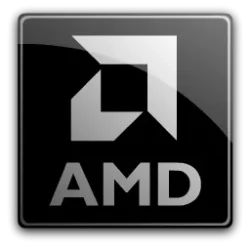AI Overview
Information specifically on a product named "Ai security 3rd party app system 2134ss304" is limited in the provided search results. There is a reference to a mobile app called "AI Security: Storage Privacy" on the App Store
and a listing for "AI Security" on Google Play, but these appear to be general-purpose security apps, not a specific system identified as "2134ss304".
However, the search results do provide extensive information about the following:
1. General Principles of AI Security Systems:
- Capabilities: AI security systems utilize advanced algorithms for real-time detection and analysis of objects, faces, and behaviors, enhancing security practices. They can adapt to surroundings, differentiate between security threats and normal activity, and trigger appropriate responses.
- Integration: AI security systems can be integrated with existing security infrastructure, such as access control systems, alarms, and surveillance solutions, streamlining security operations.
- Reliability: Accuracy depends on factors like camera quality and lighting conditions. They excel in recognizing patterns but may require human oversight for critical decisions in ambiguous scenarios.
- Challenges: AI systems can be vulnerable to data security risks if training data is tampered with or biased, leading to inaccurate responses. Attackers can also use AI to exploit system vulnerabilities or generate sophisticated attacks.
2. Third-Party App Security:
- Risk Management: Incorporating third-party apps introduces risks, especially through supply chain attacks, which are becoming a preferred method for threat actors. Organizations need to implement third-party risk management programs to minimize these risks.
- Vulnerability Examples: Common vulnerabilities in third-party apps include broken authentication, network vulnerabilities, security misconfigurations, and software and data integrity failures.
- Assessment Process: Organizations should perform due diligence before signing contracts, build security requirements into vendor contracts, formalize roles and responsibilities, continuously assess vulnerabilities, and have an effective offboarding process for third-party apps.
- Best Practices: Organizations should vet third-party apps thoroughly, limit data access, stay informed about app updates, employ mobile device management tools, and educate their team on security best practices.
In summary:
While there is no specific review for an "Ai security 3rd party app system 2134ss304," the provided information offers valuable insights into the broader context of AI security systems, third-party app security, and how to assess and manage the risks associated with using external applications. This information can be used to inform security decisions regarding any specific AI security system or third-party app.