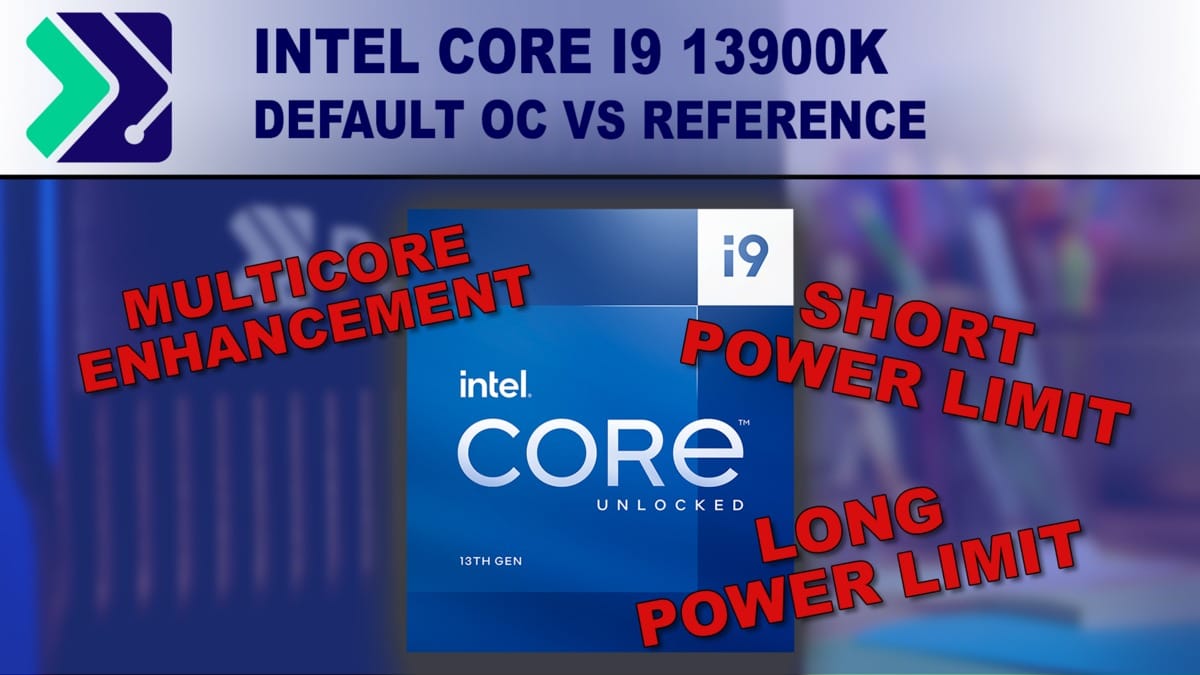I'm looking for advice\opinion on selecting an AIO cooler for the major upgrade I'm going to be completing within the next 2 months to my desktop PC
Components of the new system:
Case: Corsair 5000x (white) +fans
PSU: Corsair RM1200x Shift
Motherboard: Z790 ProArt Creator Wifi
Ram: 644GB DDR5
GPU: Sapphire Radeon Nitro+ RX 7900 XTX
I am currently thinking that I'm going to purchase an AIO cooler for first time. I'm not keen on an air cooler for the 13900k.
I am considering one of these:
https://www.corsair.com/us/en/Categ...IX-XT-White-Liquid-CPU-Cooler/p/CW-9060073-WW
Any thoughts on this is welcome.
Components of the new system:
Case: Corsair 5000x (white) +fans
PSU: Corsair RM1200x Shift
Motherboard: Z790 ProArt Creator Wifi
Ram: 644GB DDR5
GPU: Sapphire Radeon Nitro+ RX 7900 XTX
I am currently thinking that I'm going to purchase an AIO cooler for first time. I'm not keen on an air cooler for the 13900k.
I am considering one of these:
https://www.corsair.com/us/en/Categ...IX-XT-White-Liquid-CPU-Cooler/p/CW-9060073-WW
Any thoughts on this is welcome.
- Windows Build/Version
- Windows 11 Pro Stable
My Computers
System One System Two
-
- OS
- Windows 11Pro
- Computer type
- PC/Desktop
- Manufacturer/Model
- Homebuilt
- CPU
- Intel Core i9 13900K
- Motherboard
- Asus ProArt Z790 Creator WiFi - Bios 1801
- Memory
- Corsair Dominator 64gb 5600MT/s DDR5 Dual Channel
- Graphics Card(s)
- Sapphire NITRO+ AMD Radeon RX 7900 XTX Vapor-X 24GB
- Sound Card
- External Fiio K5 Pro ESS DAC - Headphone Amplifier
- Monitor(s) Displays
- LG 50" QNED80 TV 120hz
- Screen Resolution
- 3840 x 2160 120hz
- Hard Drives
- Samsung 980 Pro 2TB (OS)
Samsung 980 Pro 1TB (Files)
Lexar NZ790 4TB
LaCie d2 Professional 6TB external - USB 3.1
- PSU
- Corsair RM1200x Shift
- Case
- Corsair RGB Smart Case 5000x (white)
- Cooling
- Corsair iCue H150i Elite Capellix XT
- Keyboard
- Logitech K860
- Mouse
- Logitech MX Ergo Trackball
- Internet Speed
- Fibre 900/500 Mbps
- Browser
- Microsoft Edge Chromium
- Antivirus
- Bitdefender Total Security
- Other Info
- Logitech Brio 4K Webcam
Orico 10-port powered USB 3.0 hub
-
- Operating System
- Windows 11 Pro
- Computer type
- Laptop
- Manufacturer/Model
- HP ProBook 455 G7
- CPU
- AMD Ryzen 5 4500U
- Memory
- 16GB DDR 3200mhz
- Graphics card(s)
- AMD Radeon
- Monitor(s) Displays
- 15.6"
- Screen Resolution
- 1920 x 1080
- Hard Drives
- 512 GB PCIe® NVMe