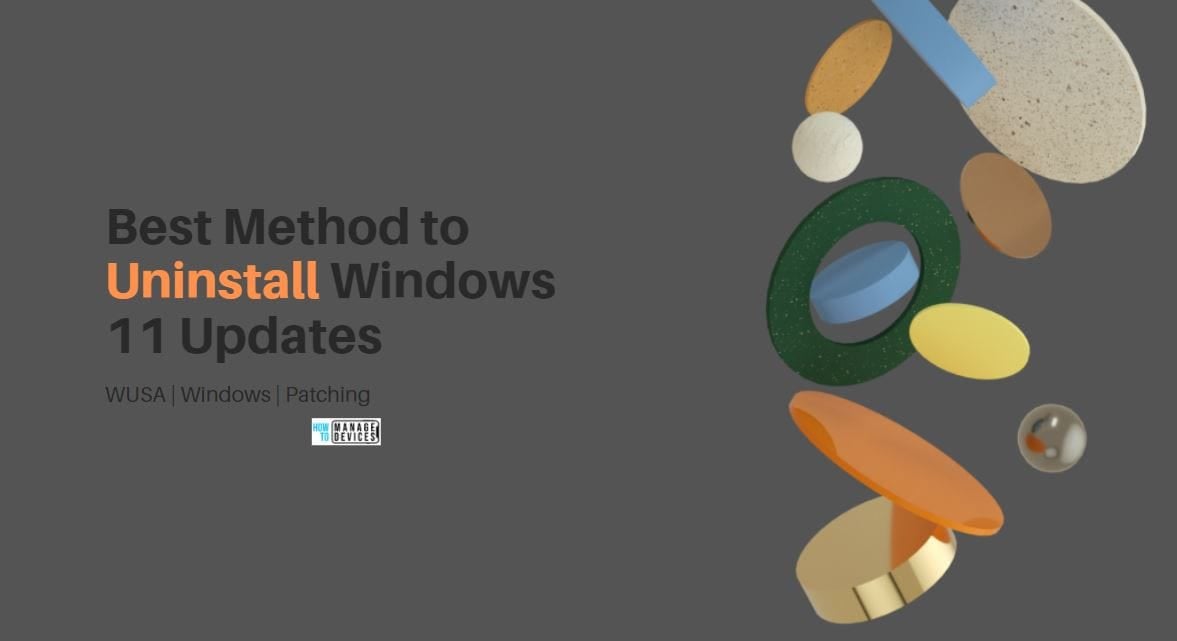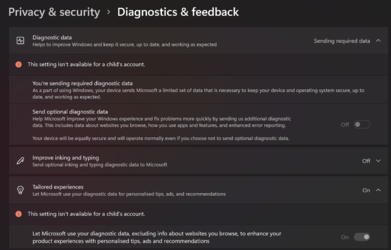onlytanmoy
Member
- Local time
- 3:43 PM
- Posts
- 16
- OS
- Win 10
Hiya, I need some help guys, yesterday I installed the KB5010414 windows update and today when I started my laptop it said preparing for sometime and then eventually logged in but all my windows settings are gone, my chrome account logged off, OneDrive signed-off, its like as if a new user has logged in.
Under C:\Users I can see it has created a TEMP folder with usual subfolders like Desktop, Contacts, OneDrive etc.
Please any way to fix that?
Under C:\Users I can see it has created a TEMP folder with usual subfolders like Desktop, Contacts, OneDrive etc.
Please any way to fix that?
- Windows Build/Version
- 21H2 (OS Build: 22000.527)
My Computer
System One
-
- OS
- Win 10
- Computer type
- Laptop
- Manufacturer/Model
- Dell XPS 13 9380 4K
- CPU
- Intel(R) Core(TM) i7-8565U CPU @ 1.80GHz 1.99 GHz
- Memory
- 16.0 GB