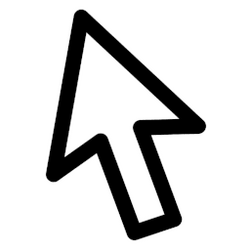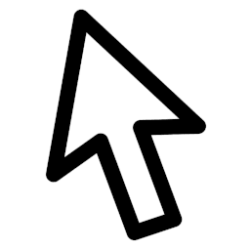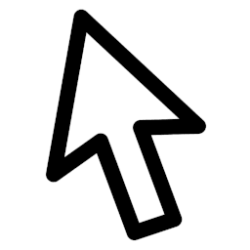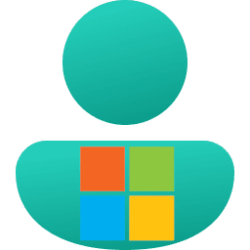This tutorial will show you how to allow or prevent themes to change desktop icons for your account in Windows 10 and Windows 11.
The mouse pointer, which is sometimes referred to as the cursor, is a bitmap that specifies a focus point on the screen for user input with the mouse.
You can change the mouse pointer style, color, and size to make it easier to see in Windows 11.
Changing your theme can also change your mouse pointers to what's included in the theme.
Here's How:
1 Do step 2 (allow) or step 3 (prevent) below for what you would like to do.
2 Allow Themes to Change Mouse Pointers
This is the default setting
A) Click/tap on the Download button below to download the file below, and go to step 4 below.
Allow_themes_to_change_mouse_pointers.reg
(Contents of REG file for reference)
Code:
Windows Registry Editor Version 5.00
[HKEY_CURRENT_USER\Software\Microsoft\Windows\CurrentVersion\Policies\Explorer]
"NoStrCmpLogical"=-
[HKEY_CURRENT_USER\Software\Microsoft\Windows\CurrentVersion\Themes]
"ThemeChangesMousePointers"=dword:000000013 Prevent Themes to Change Mouse Pointers
A) Click/tap on the Download button below to download the file below, and go to step 4 below.
Prevent_themes_to_change_mouse_pointers.reg
(Contents of REG file for reference)
Code:
Windows Registry Editor Version 5.00
[HKEY_CURRENT_USER\Software\Microsoft\Windows\CurrentVersion\Themes]
"ThemeChangesMousePointers"=dword:000000004 Save the REG file to your desktop.
5 Double click/tap on the downloaded REG file to merge it.
6 When prompted, click/tap on Run, Yes (UAC), Yes, and OK to approve the merge.
7 You can now delete the downloaded REG file if you like.
That's it,
Shawn Brink
Attachments
Last edited: